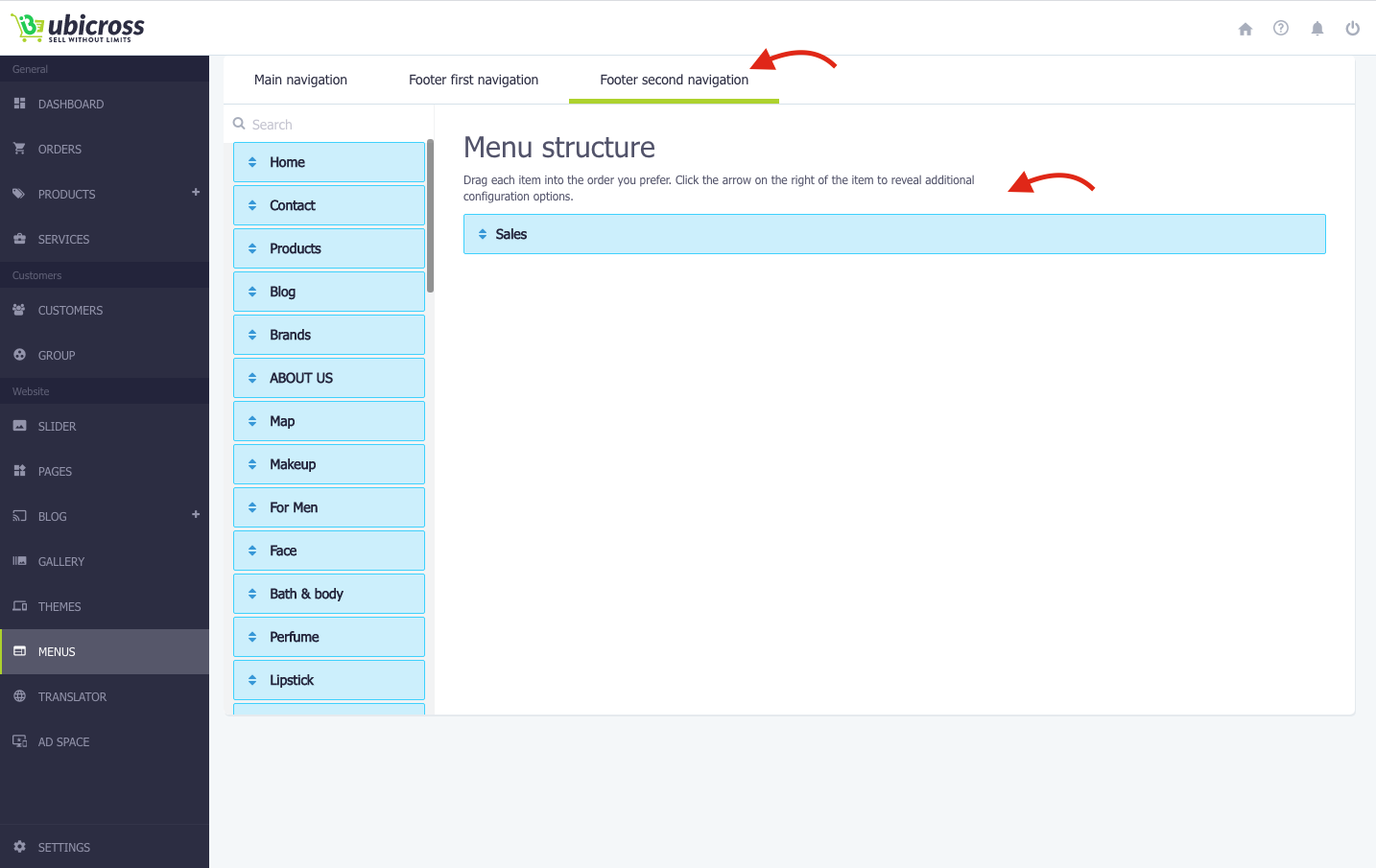MENU
The "Menu" section will help you adjust the menu layout of your website the way you need.
The collections and brands you have already created are automatically added to the "Menu" section.
The "Menu" section consists of subsections, which include:
1. Main navigation
The main navigation contains the "Menu structure" subsection.
To choose the main menu structure:
Drag each item into the order you prefer.
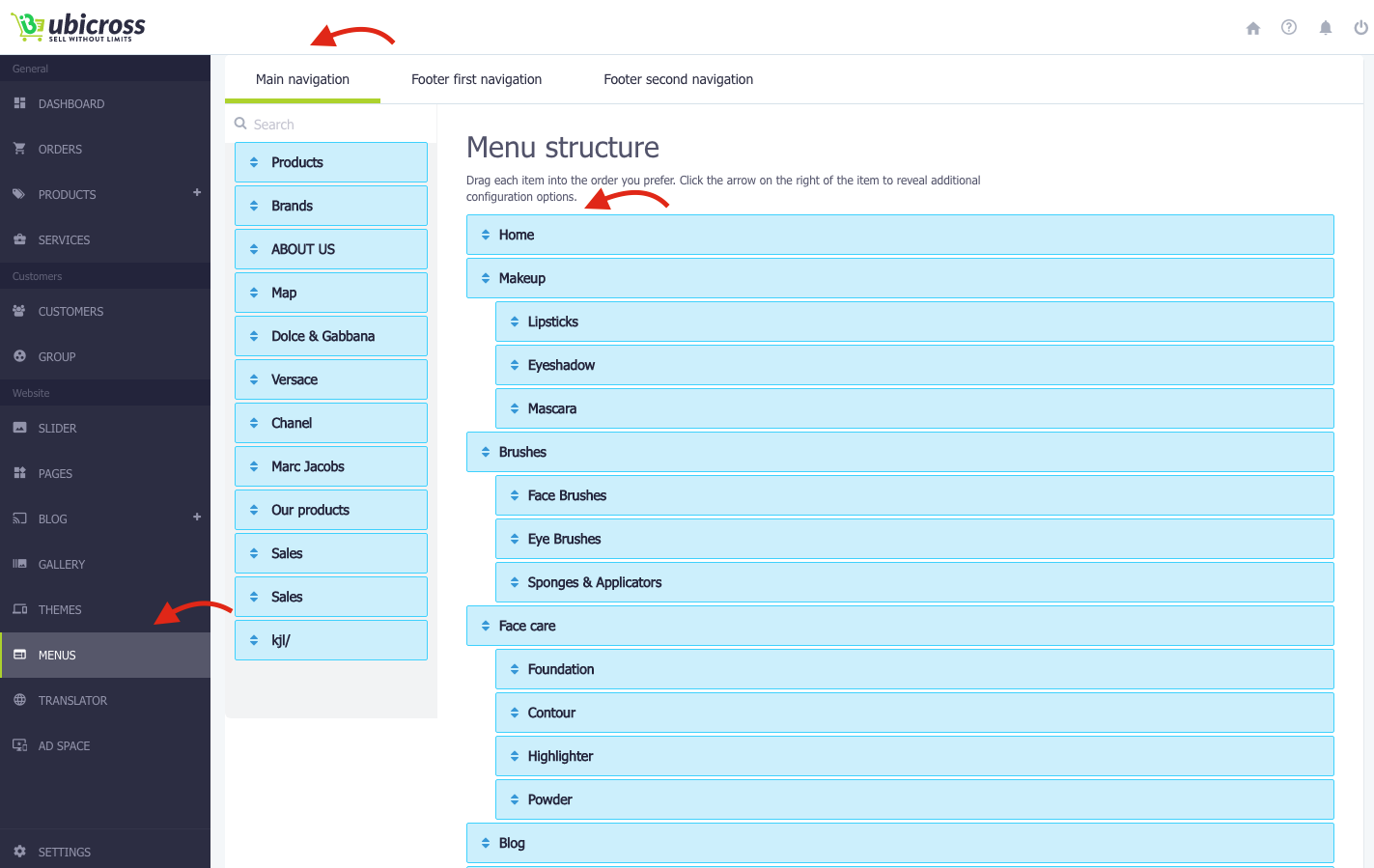
Click the arrow on the right of the item to reveal additional configuration options. If you want to create sub-sections for menu, you need to move the section to the right with the left click.
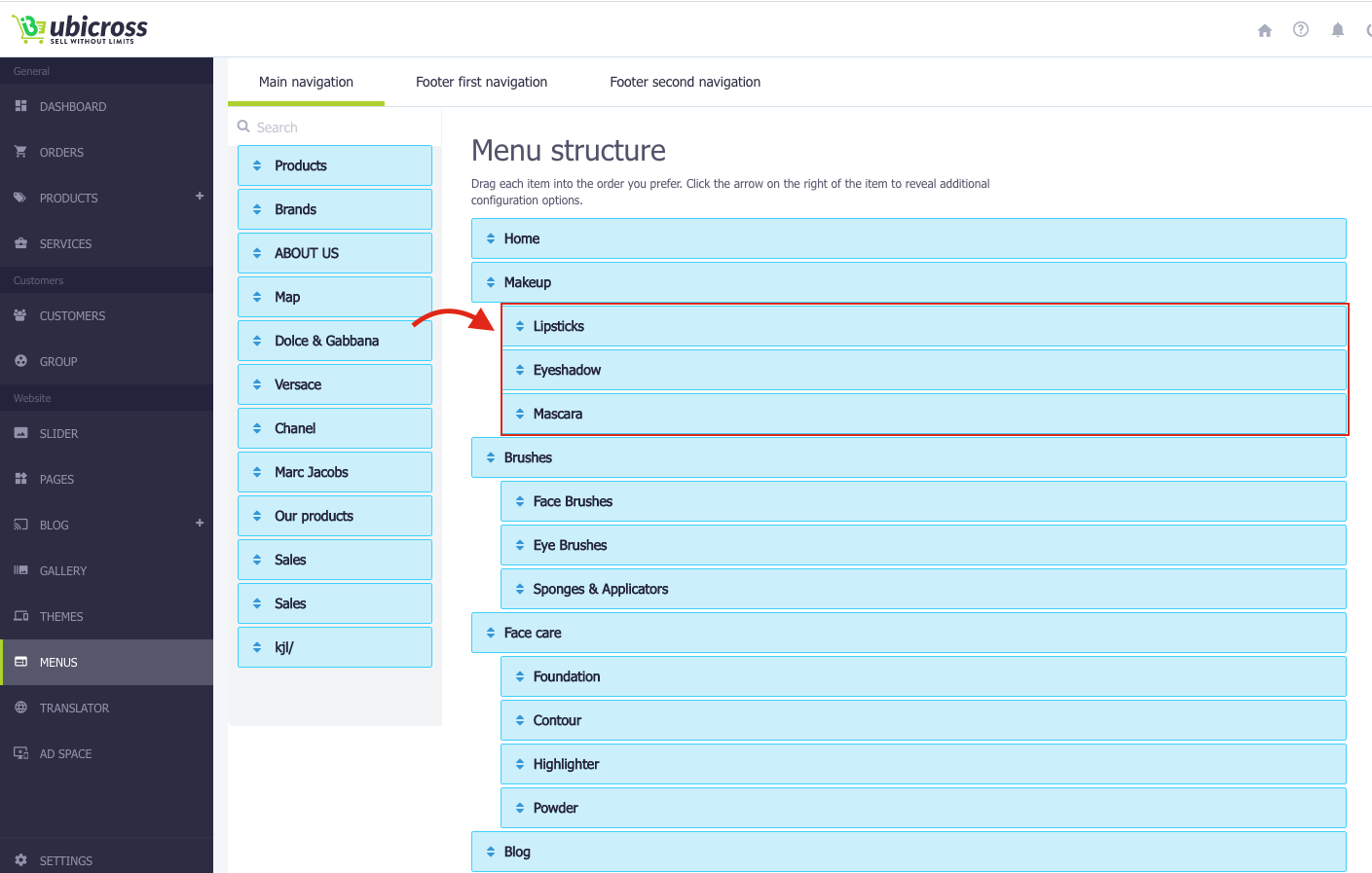
2. Footer first navigation
Footer first navigation is in the left corner of the site's footer (Footer first navigation title).
Drag each item into the order you prefer. Click the arrow on the right of the item to reveal additional configuration options.
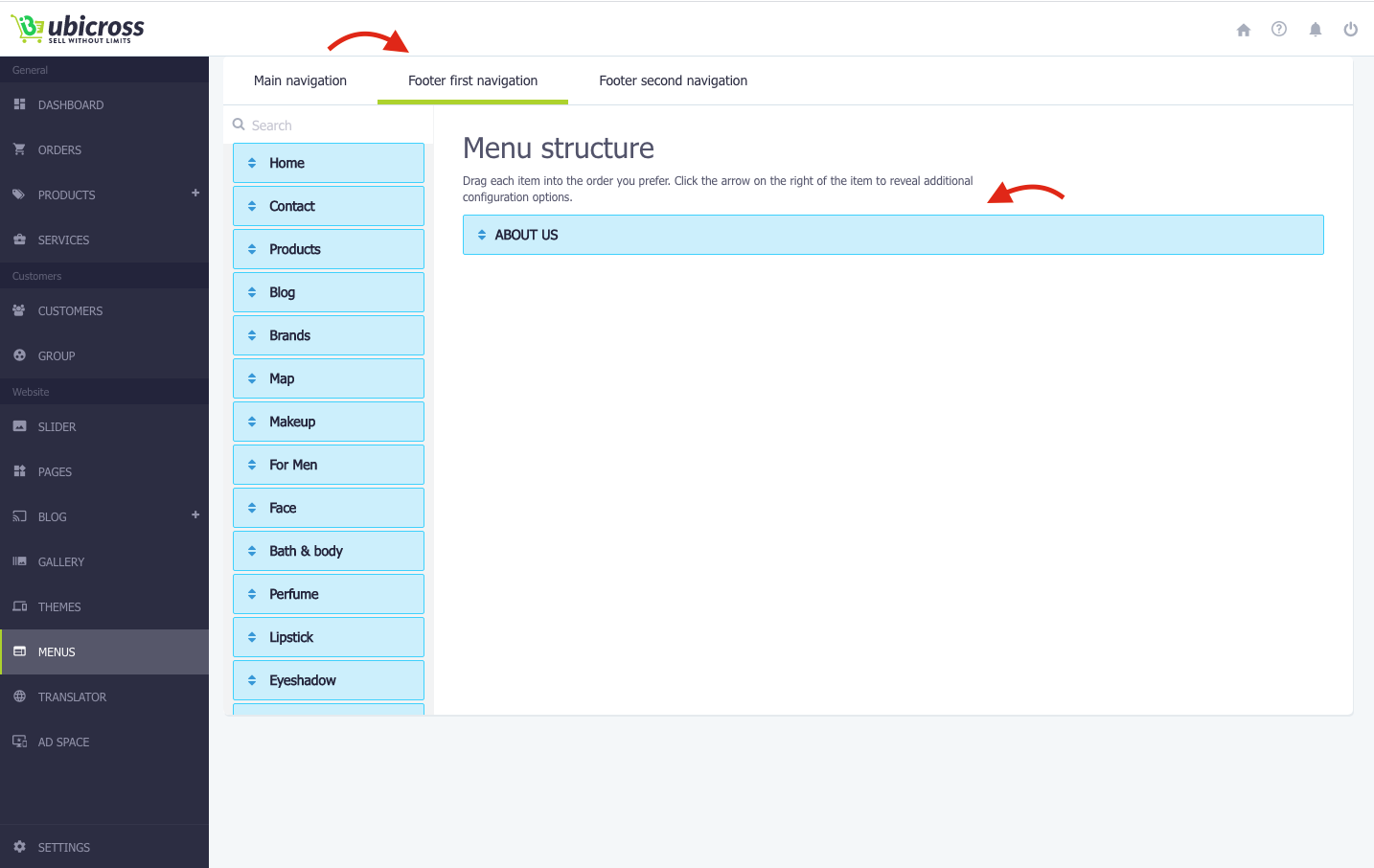
3. Footer second navigation
The second footer navigation is in the middle of the lower part of the page (Footer second navigation title).
Drag each item into the order you prefer. Click the arrow on the right of the item to reveal additional configuration options.