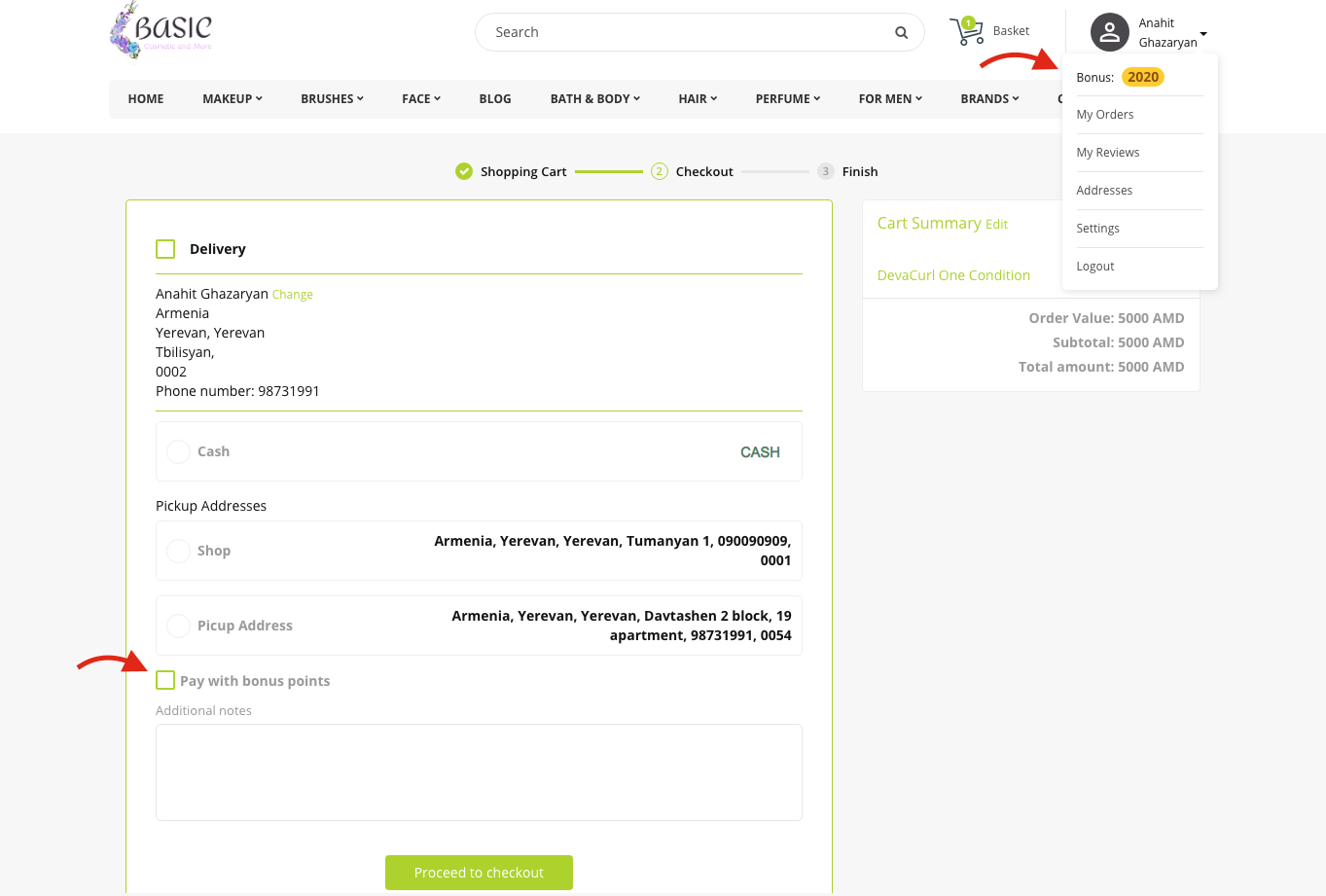Bonus system
The Ubicross bonus system is an effective way to turn your store visitors into regular customers. It allows you to give away bonus points to your customers for their purchase and reward for their loyalty.
How to activate the bonus system?
1. Log in to your Ubicross admin panel
2. Select the Settings section. From the "Standards & Formats" subsection choose the "Bonus System".
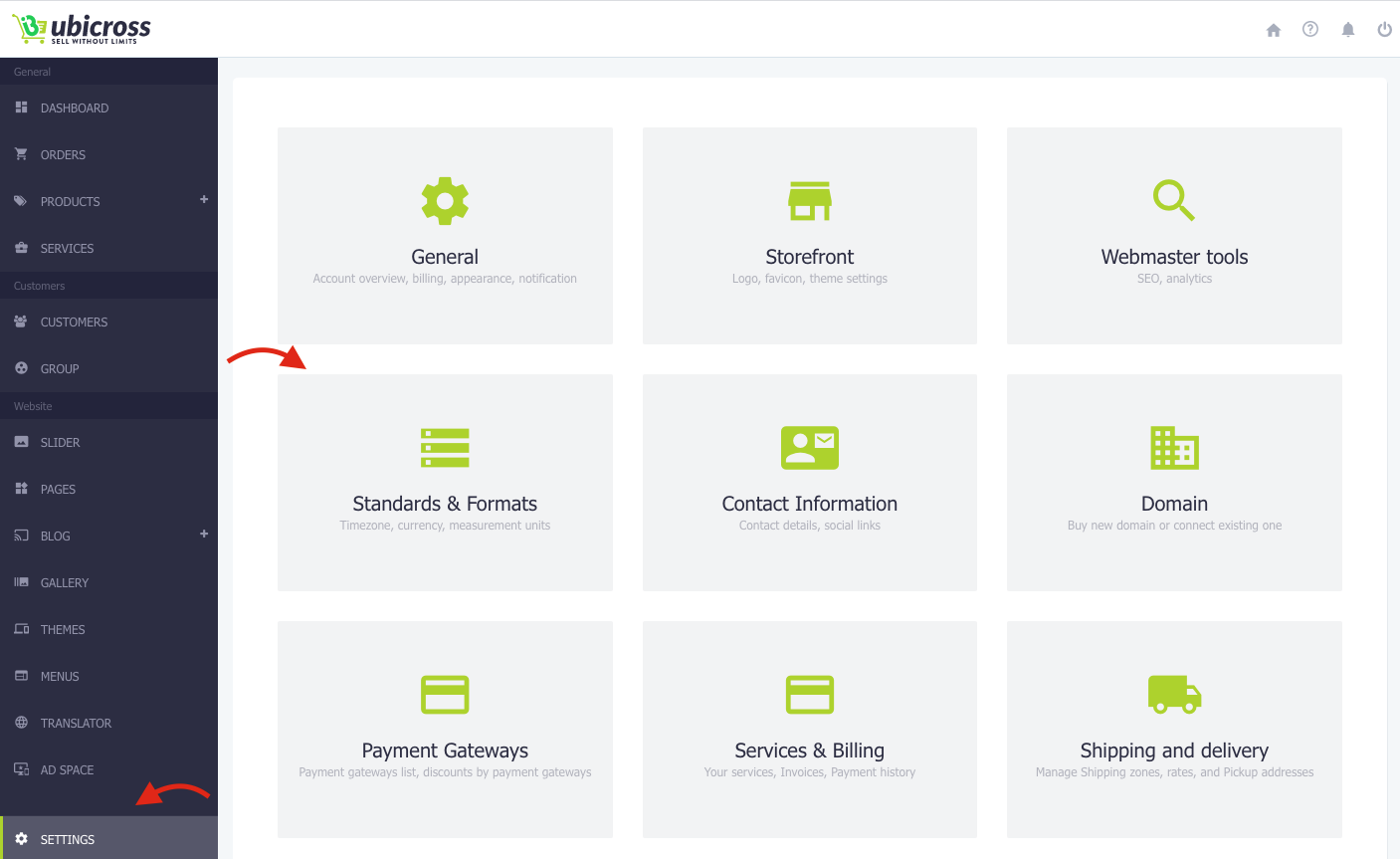
3. To activate the bonus system, click the button on the right, changing it from active to passive.
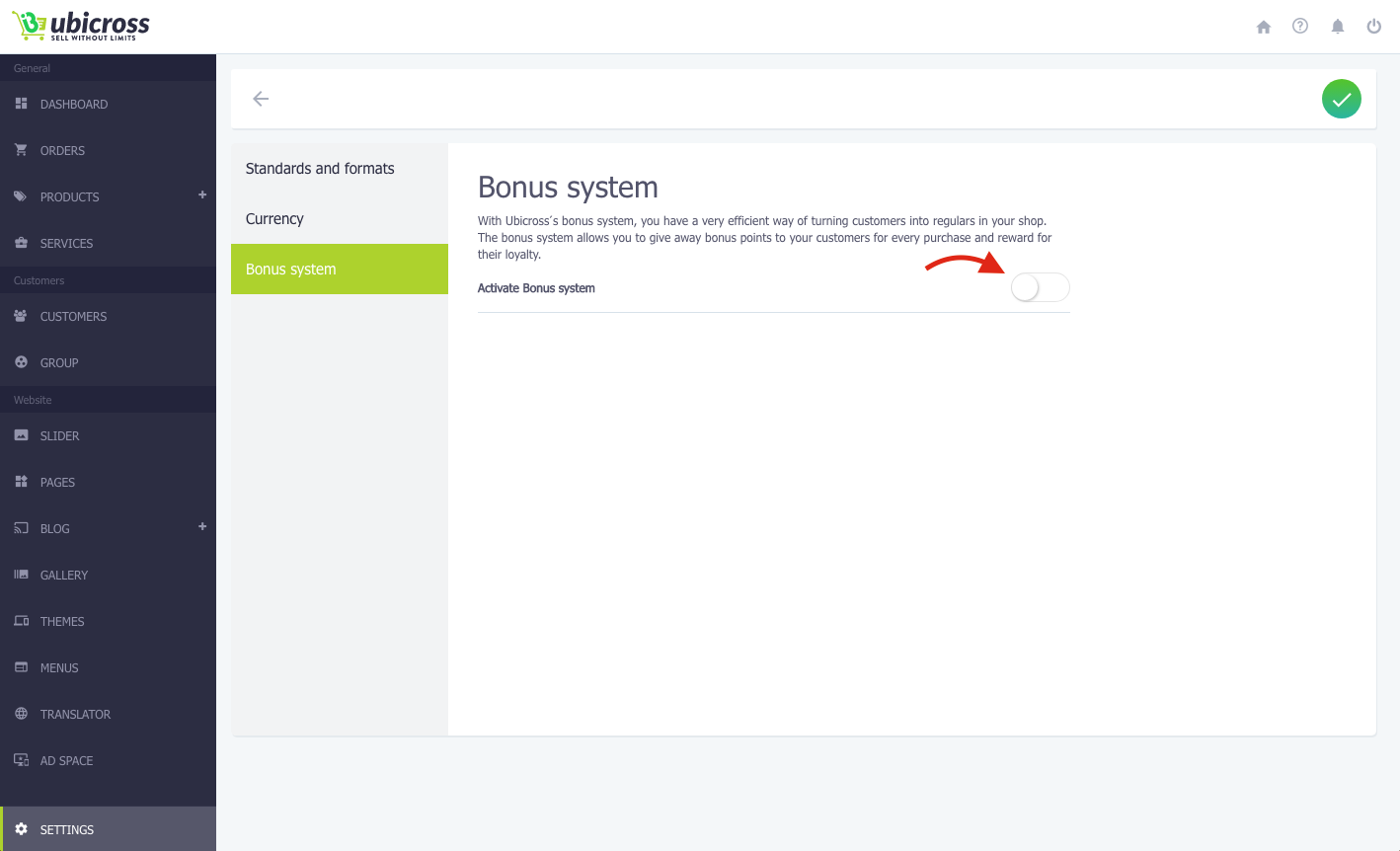
In the opened window, you will see two fields
1. Conversion factor of bonus points
2. Interest from the order amount
Conversion factor of bonus points
This field defines the value of 1 bonus point compared to the main currency of your site. So what is 1 bonus point equivalent to? For example, if the website works in AMD and you write 1 in this field, this means 1 bonus point is equal to 1 AMD.
Interest from the order amount
This field defines the amount of bonuses given to the customer from each purchase. This field calculates the percentage of the order amount. The value written here is %. For example, if you write 2 in this field, it means the customer will receive a 2% bonus from each of his orders.
To understand better how the bonus system is calculated, let's look at the following example:
Conversion factor of bonus points= 2
Percentage of order amount = 20
The customer made a purchase for 10000 AMD
The bonus will be 4000 = 10000 (order amount) * 0.2 (percentage of the order amount) * 2 (conversion factor of bonus points)
ATTENTION!
* Bonus points are counted only from the products amount.
* Bonus points can be accumulated and used only by registered customers.
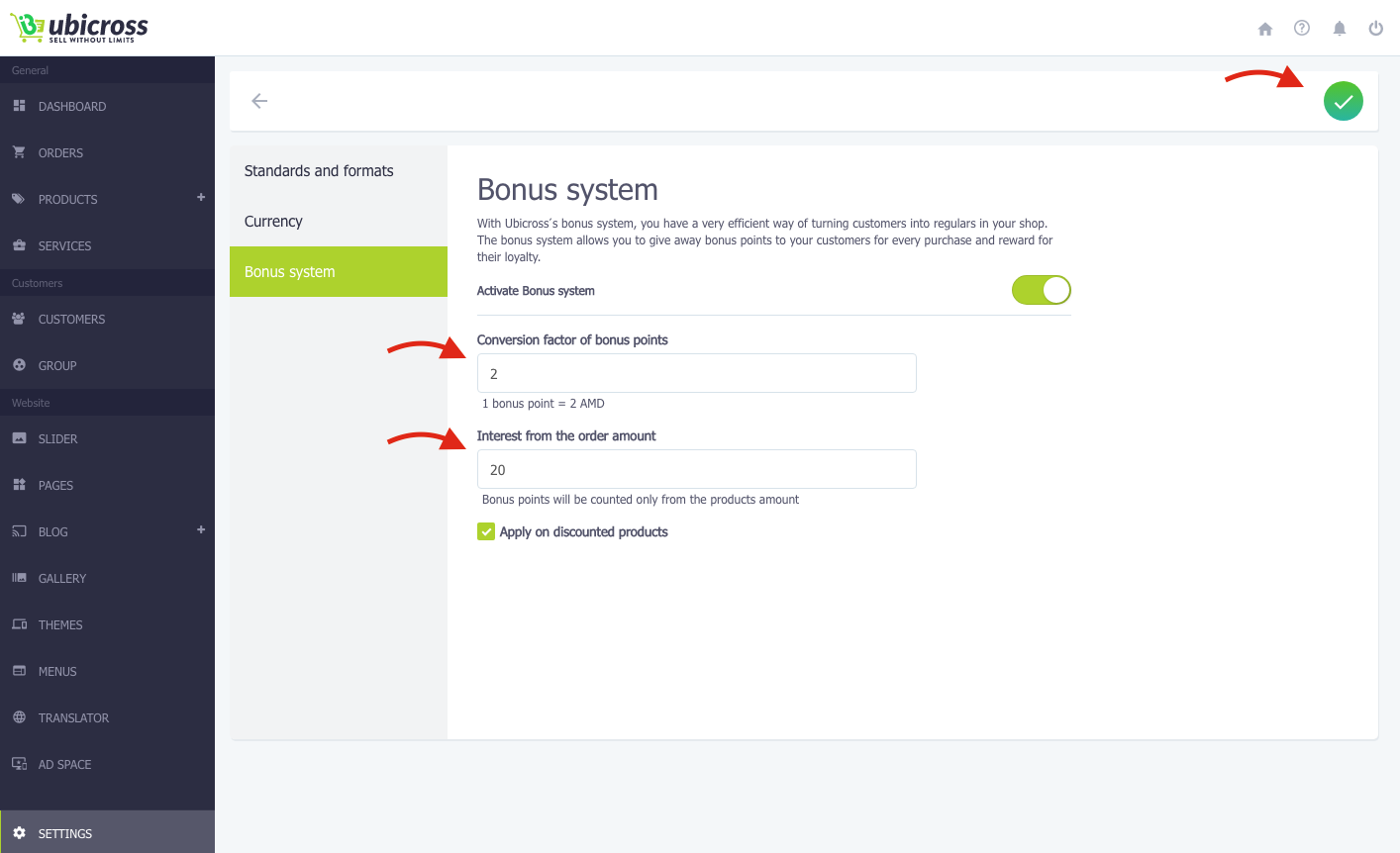
You can apply the bonus points on discounted products by activating the "Apply on discounted products" button. If you do not want the bonus points to be used in case of discounts, leave the activation field blank.
The customer can make purchases using his accumulated points.