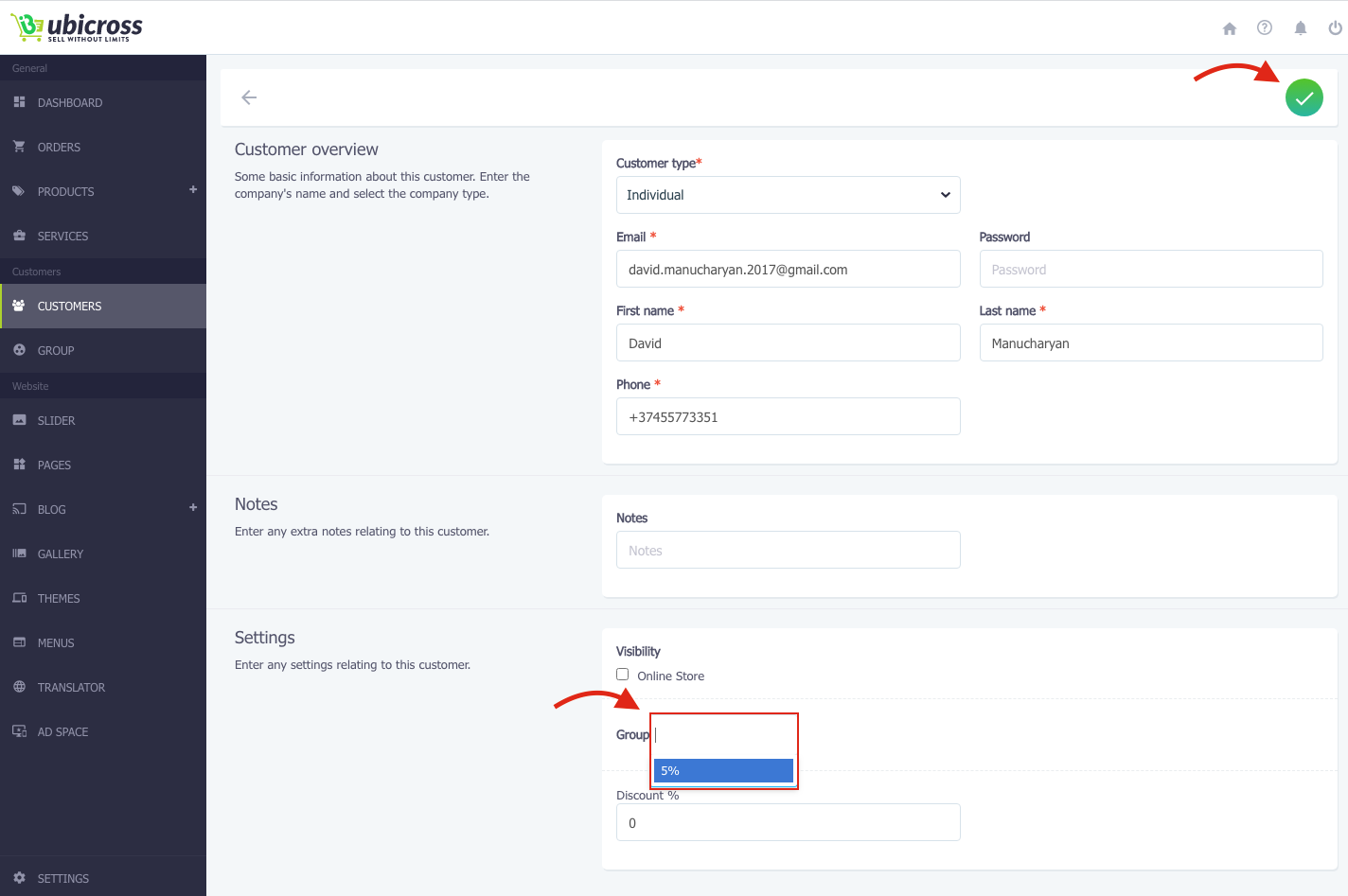Groups
The Groups section helps you classify your customers.
- Click the Add button in the upper right corner to add a group.
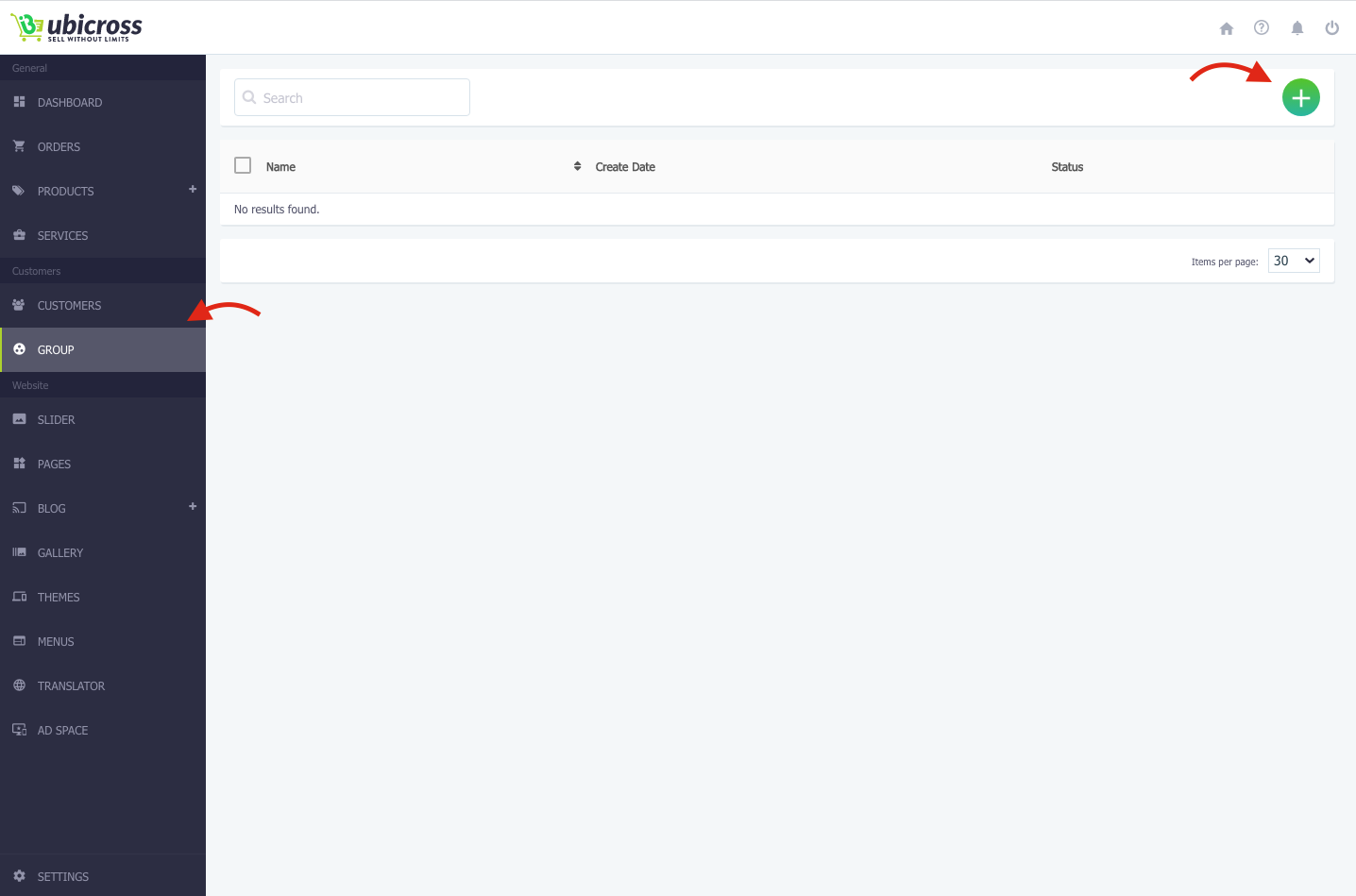
- In the opened window you will see the Name field. Fill in the name of the group.
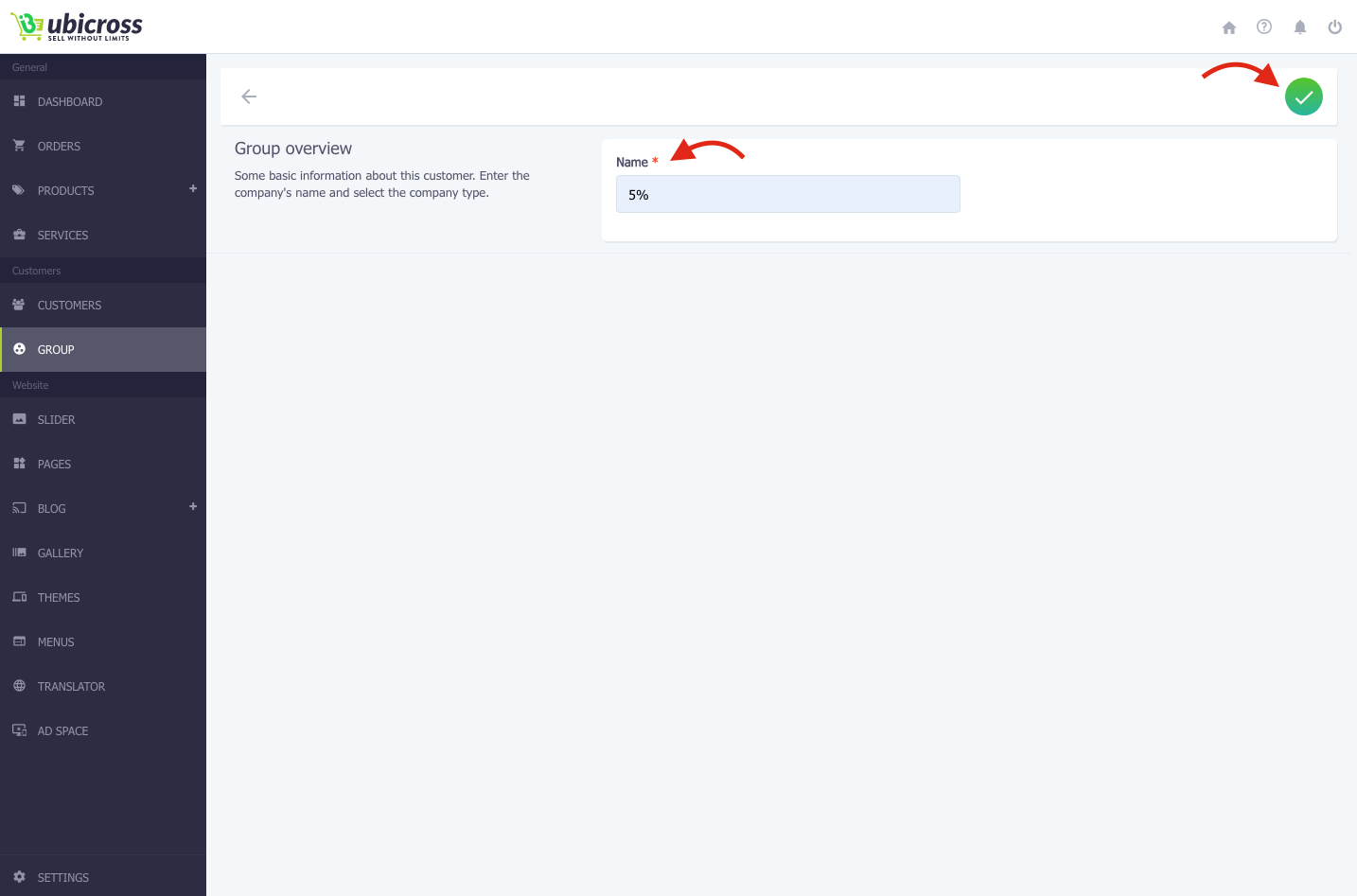
For example. If you want to group customers according to the size of the discount, you can specify the name of the group according to the amount of discount you want to provide to the customers of the given group.
To add a customer to a group, select the Customers section and choose the customer.
- Click the Edit button.
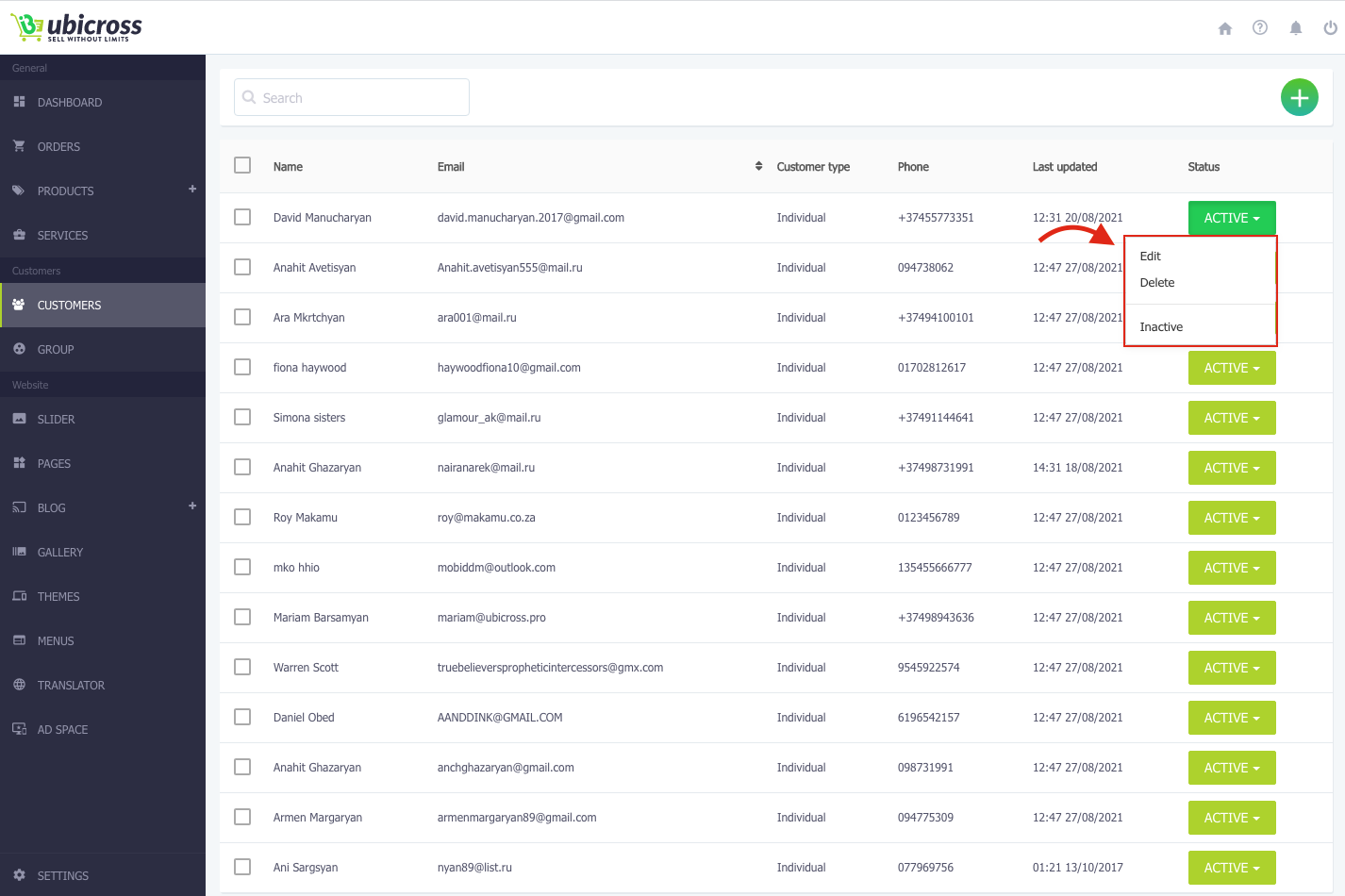
- In the opened window from the list of the groups select the group you want to add the customer in.
- Click the Save button to save the changes.