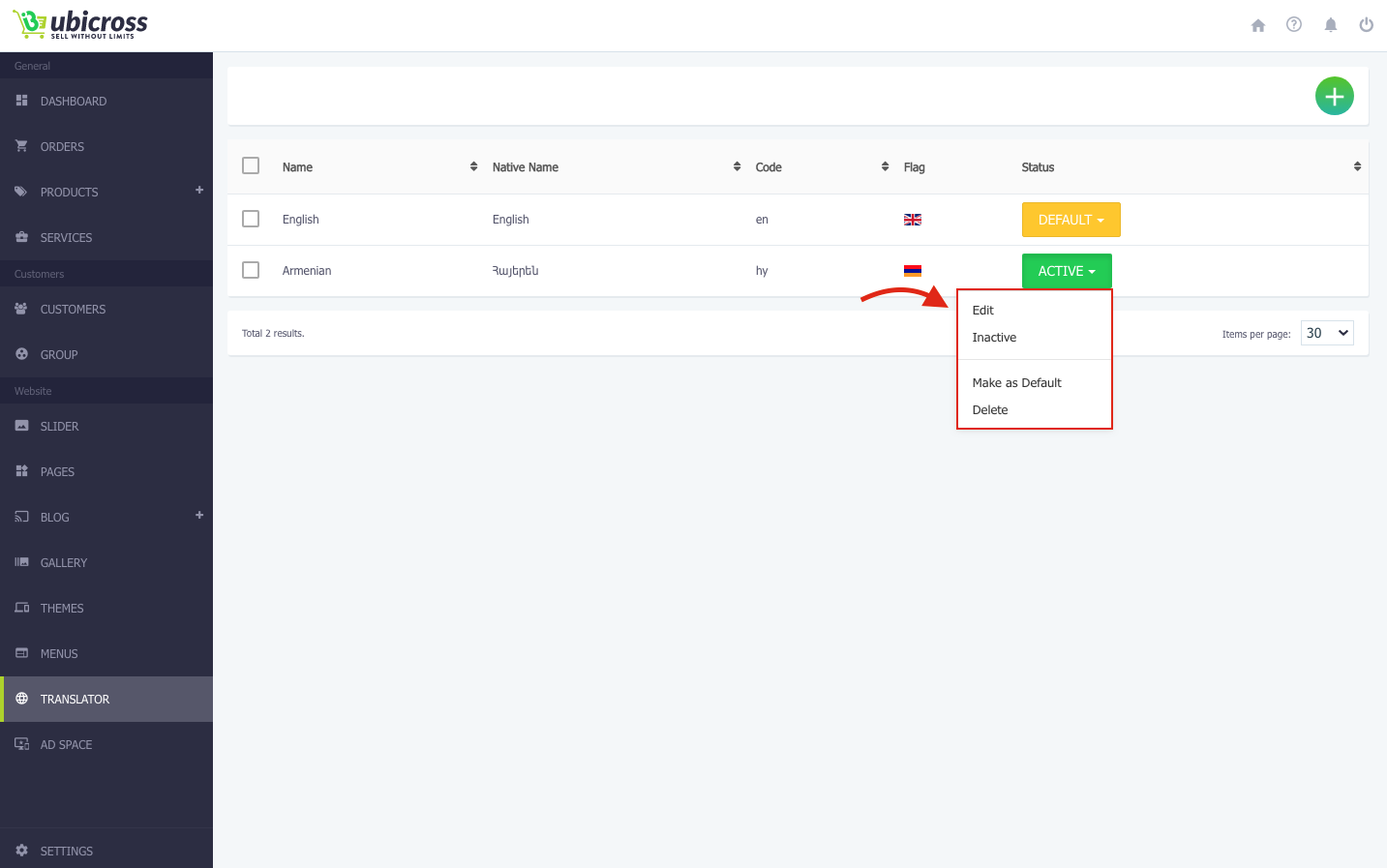TRANSLATOR:
At Ubicross you can translate your website into different languages, as there is no limit to the number of site languages on Ubicross.
How to translate a website?
1. Log in to your Ubicross "Administrator" page
2. Select the "Translator" section
3. To add a language, click the "Add".
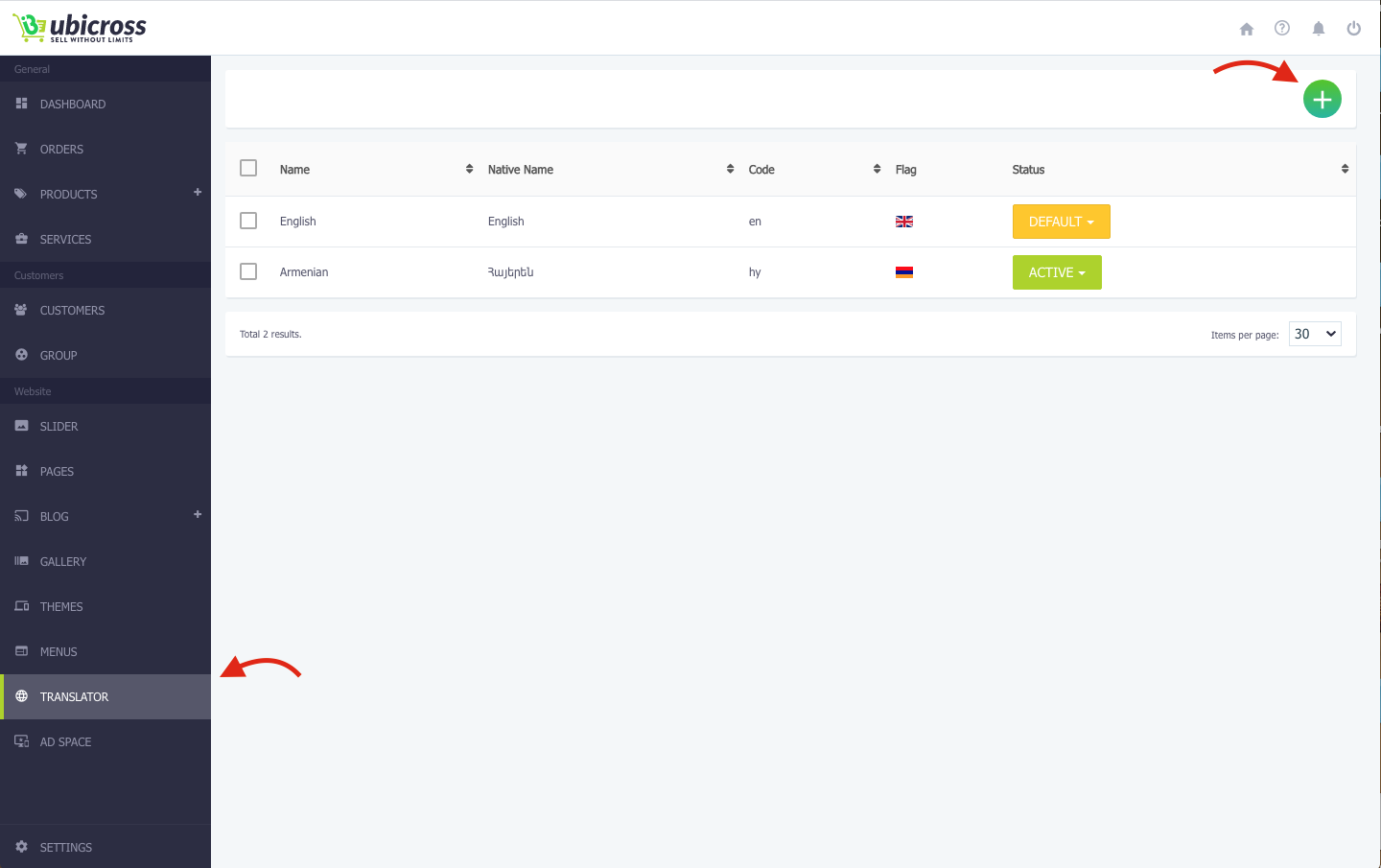
4. From the list, select the language you need.
5. For example, to add the Armenian language to the website, select "Armenian" from the list and click the “Save” button.
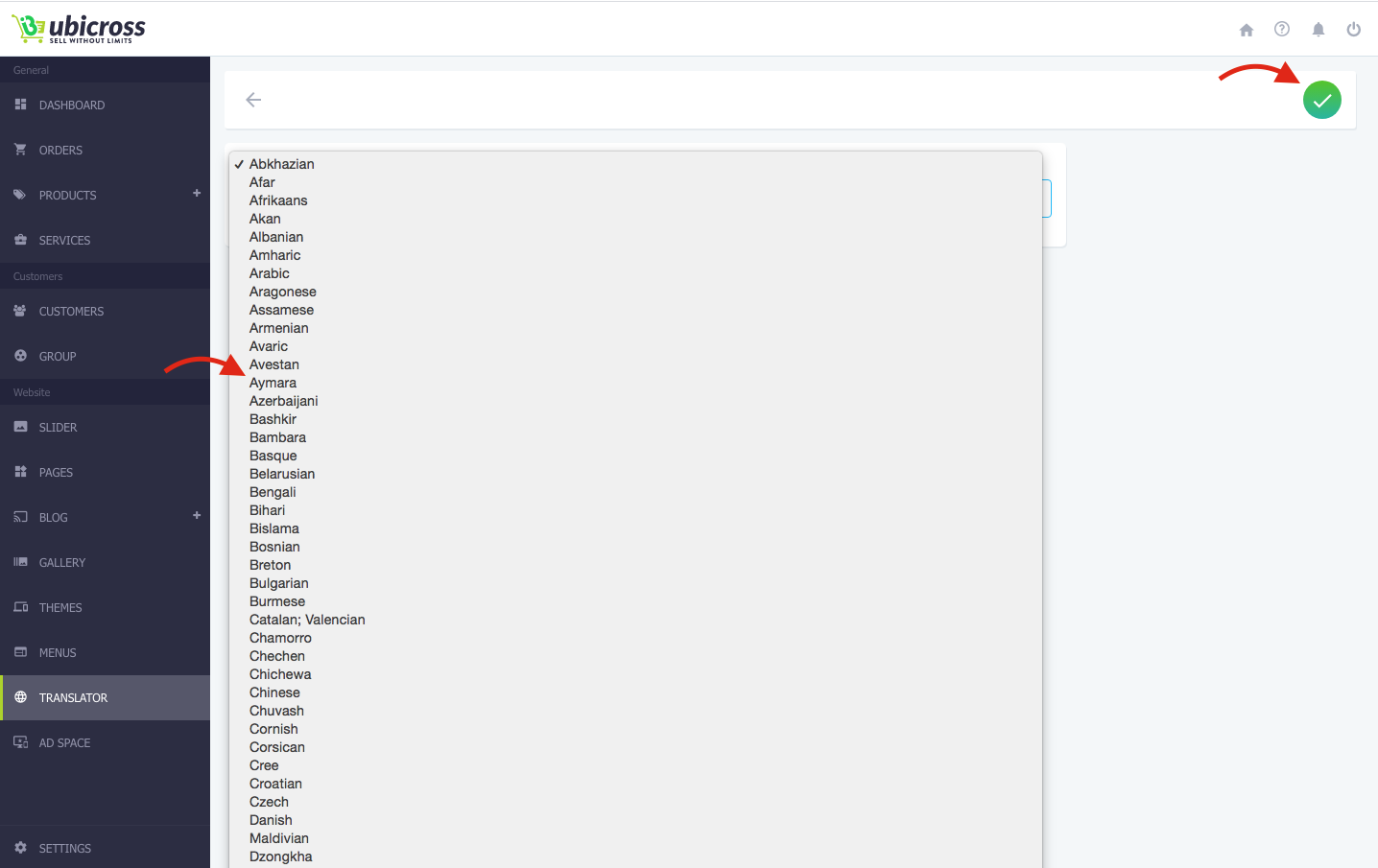
6. In the opened window, you will see two fields "Original" and "Armenian".
The Original section contains the main terms of the interface already existing on your website and you cannot change them. In the Armenian section, you must write the word that you want to appear on your site when you change the language.
After making the changes, click the "Save" button, otherwise, the word you added will not be saved.
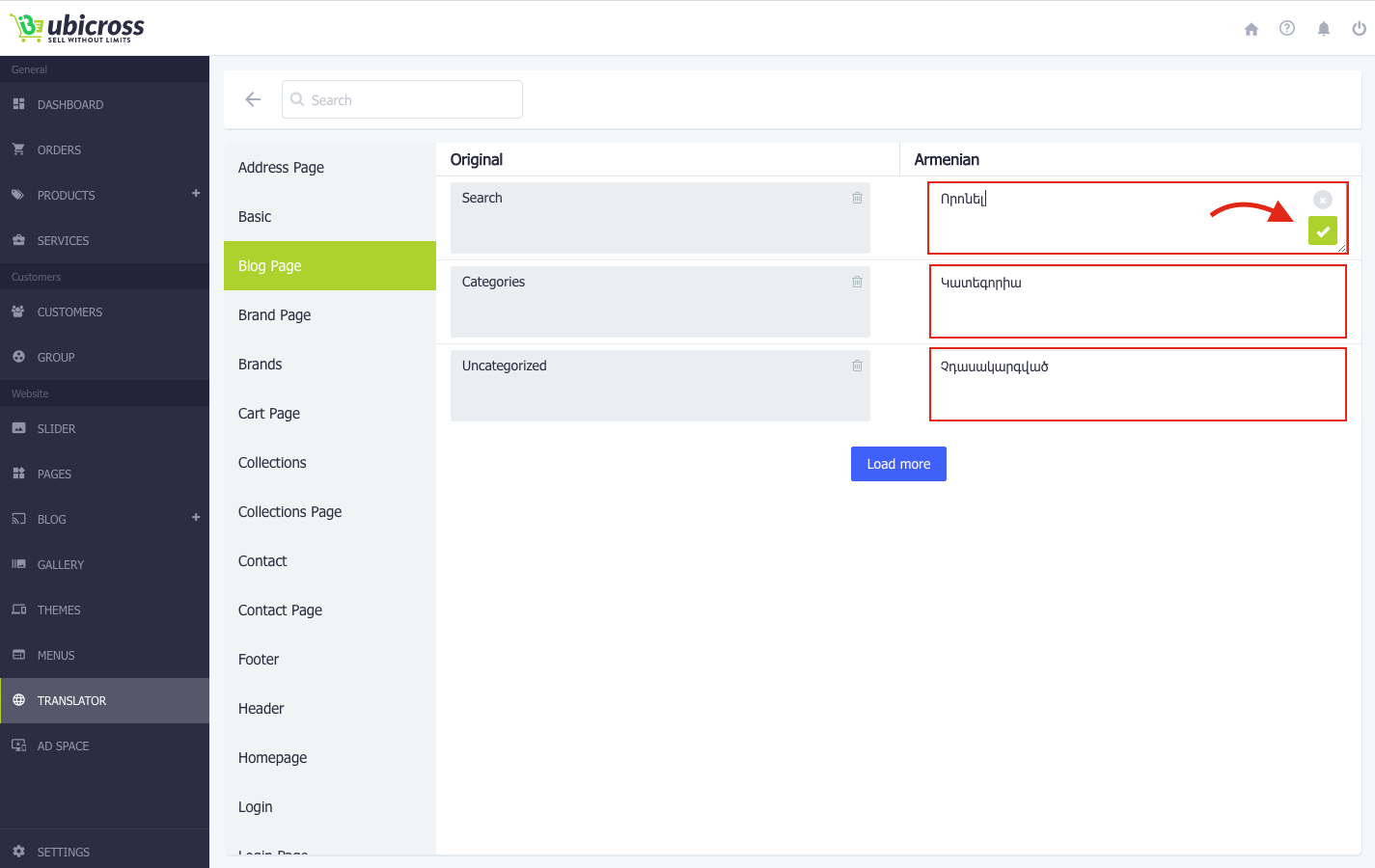
Additional:
To make a change, you can right-click on one of the "Default", "Inactive" or "Delete" buttons, making the language default or inactive or delete it.