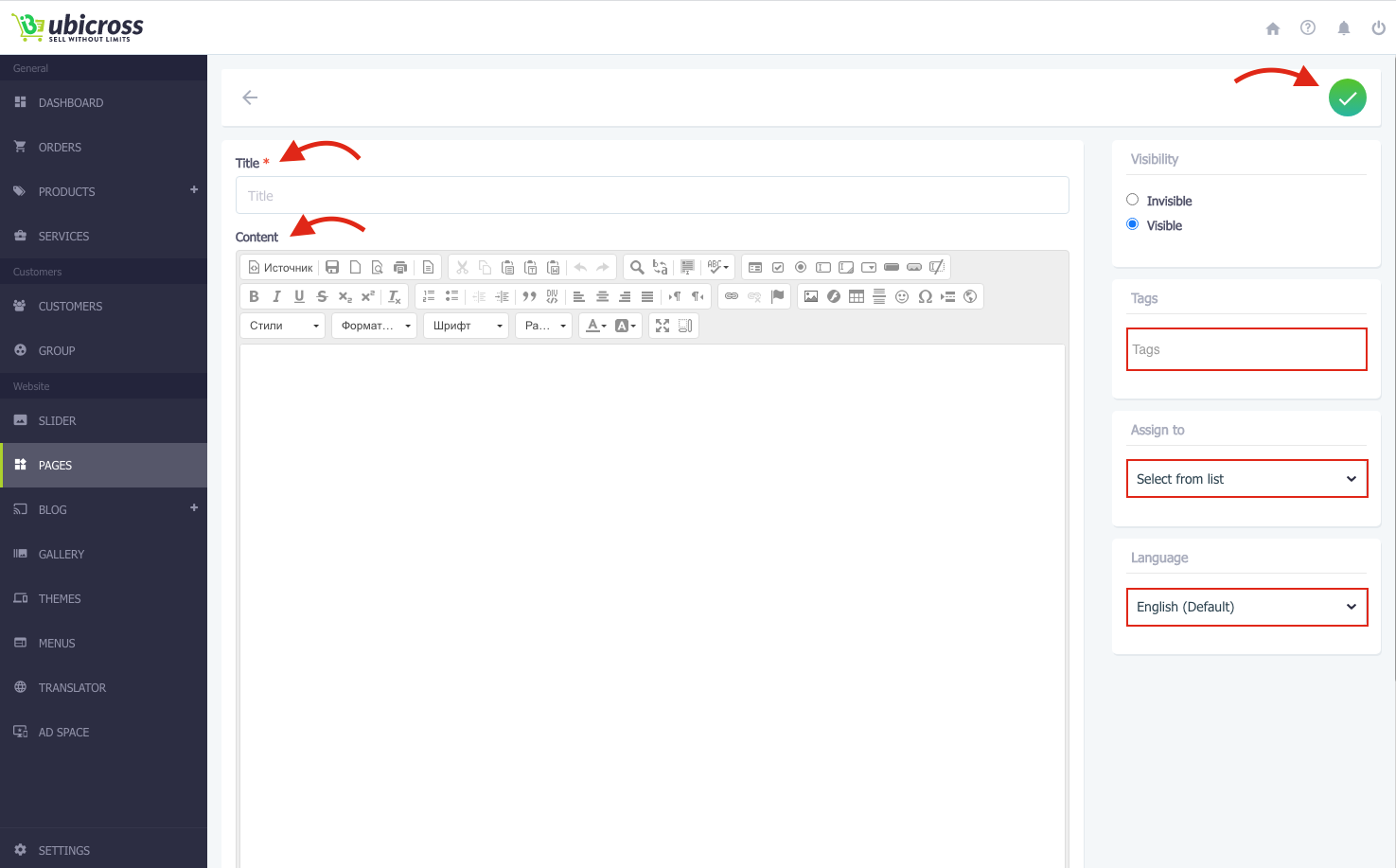PAGES
You can create unlimited number of pages on your website.
To create pages:
1. Log in to the "Administrator" page
2. To create a new page, click the "Add" button.
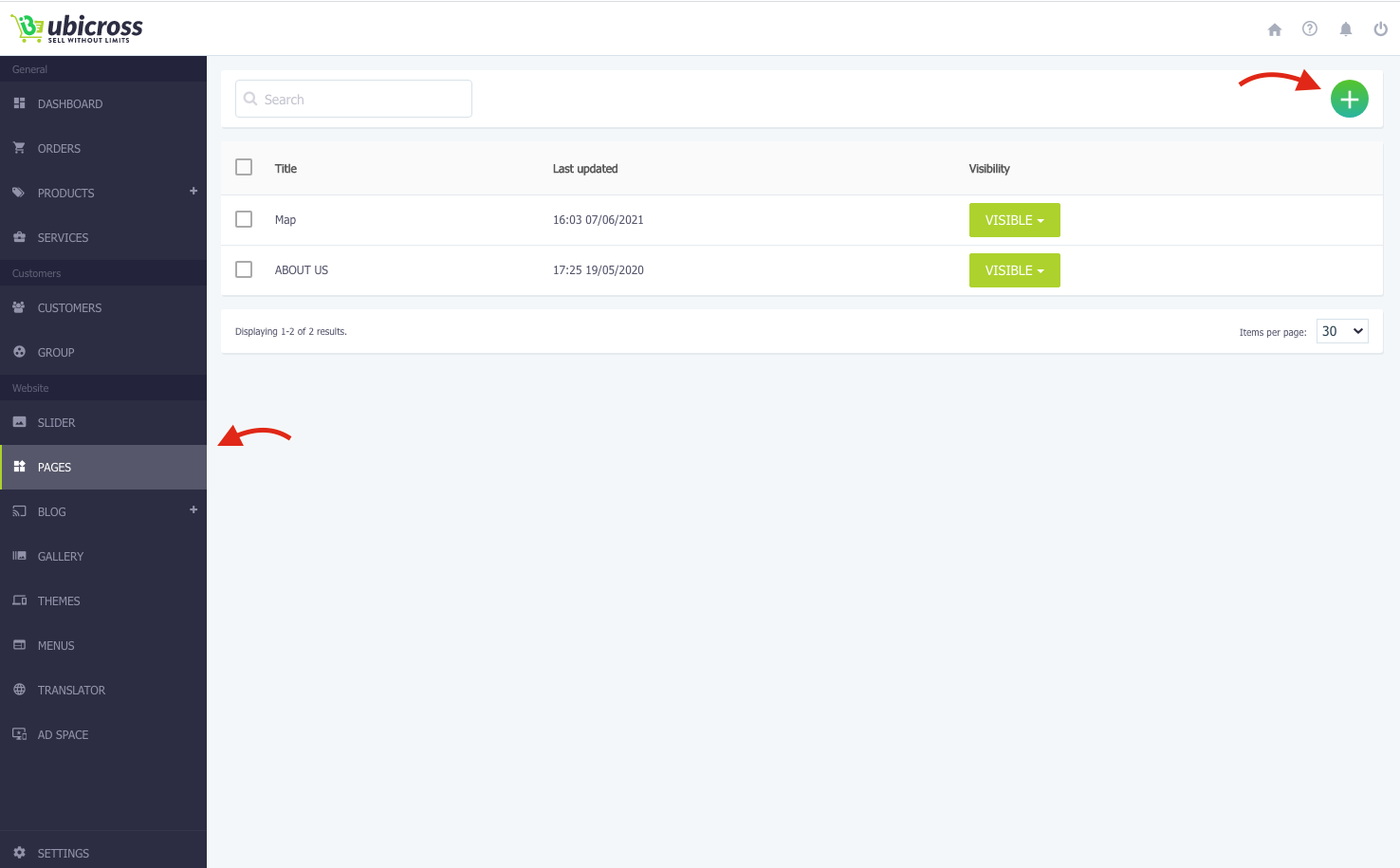
3. In the opened window, fill in:
- Title,
- Content
- Tags
- From the list select the page you want to attach. You can select any of the menus from the list. You can also skip this step and it will automatically appear in the Menu section.
4. Select the language and click the "Save" button to confirm changes.