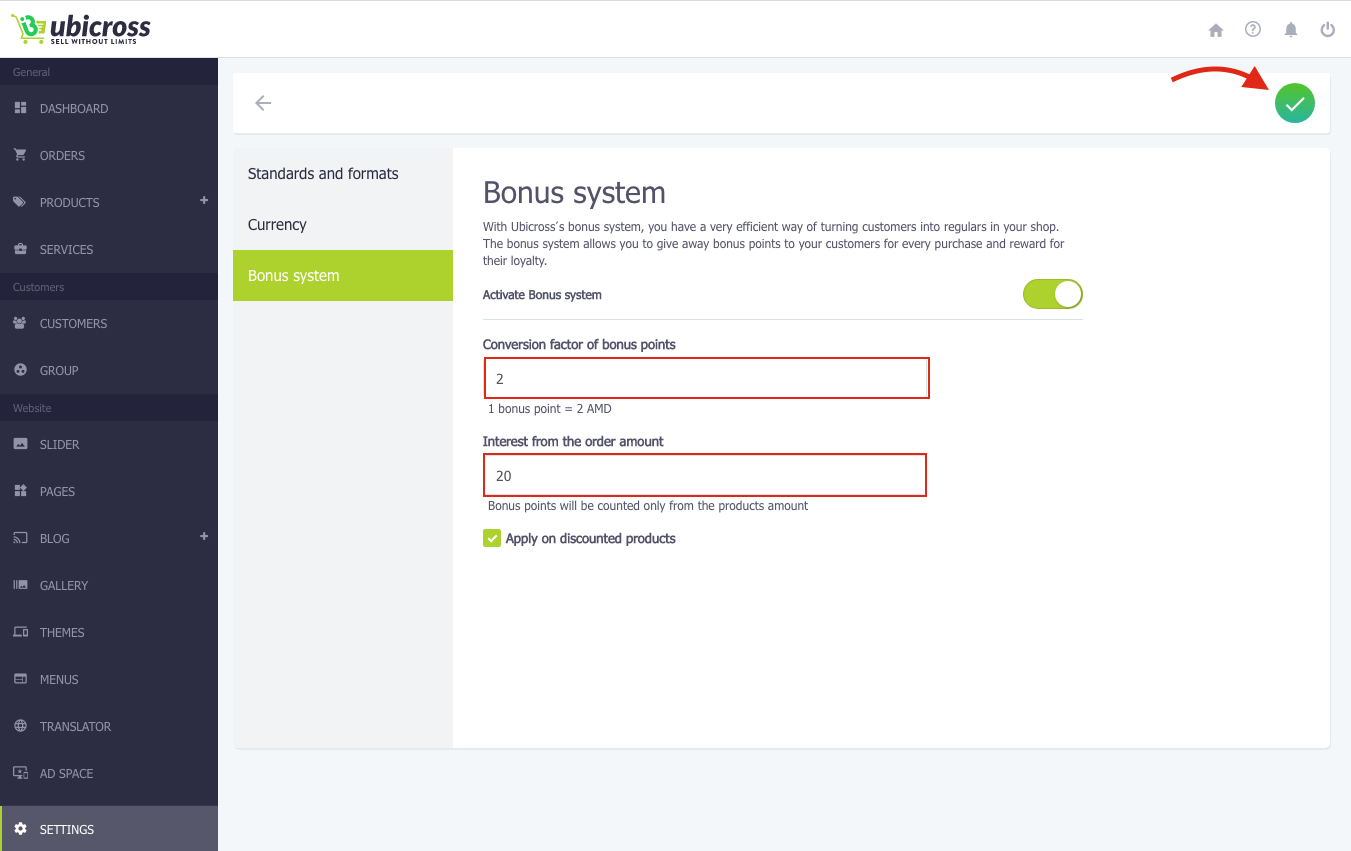STANDARDS AND FORMATS
In this section, it is necessary to adjust the system standards and formats. The selected standards and formats will be used in your online storefront, inventory and billing system.
1. Log in to your admin panel
2. In the Settings section, select the Standards & Formats subsection.
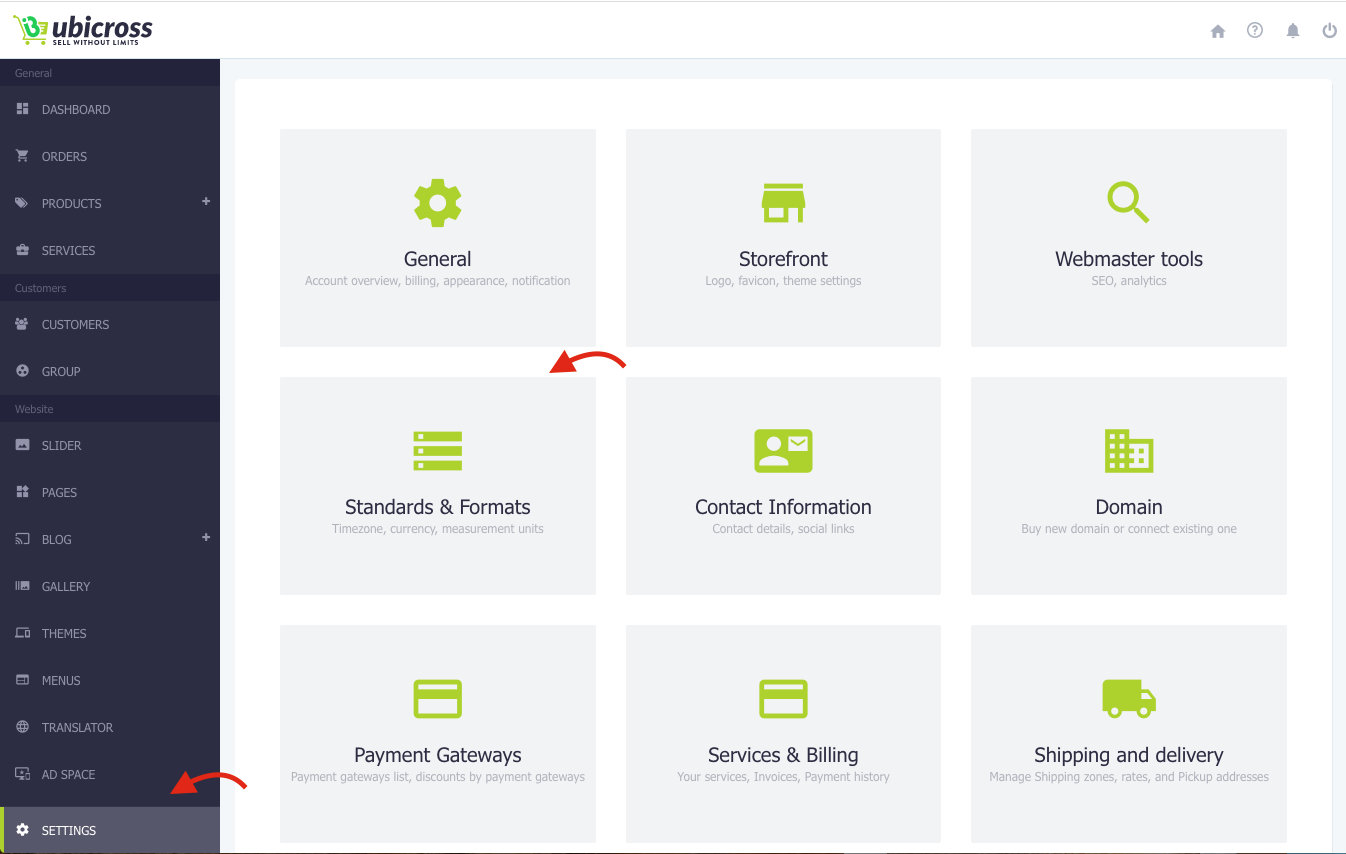
This section has the following subsections: Standards & Formats, Currency, Bonus System.
Standards & Formats
Carefully set the standards and formats of your system: time zone, measurement units and default measurement units. Selected standards and formats will be used in your storefront, inventory and billing system.
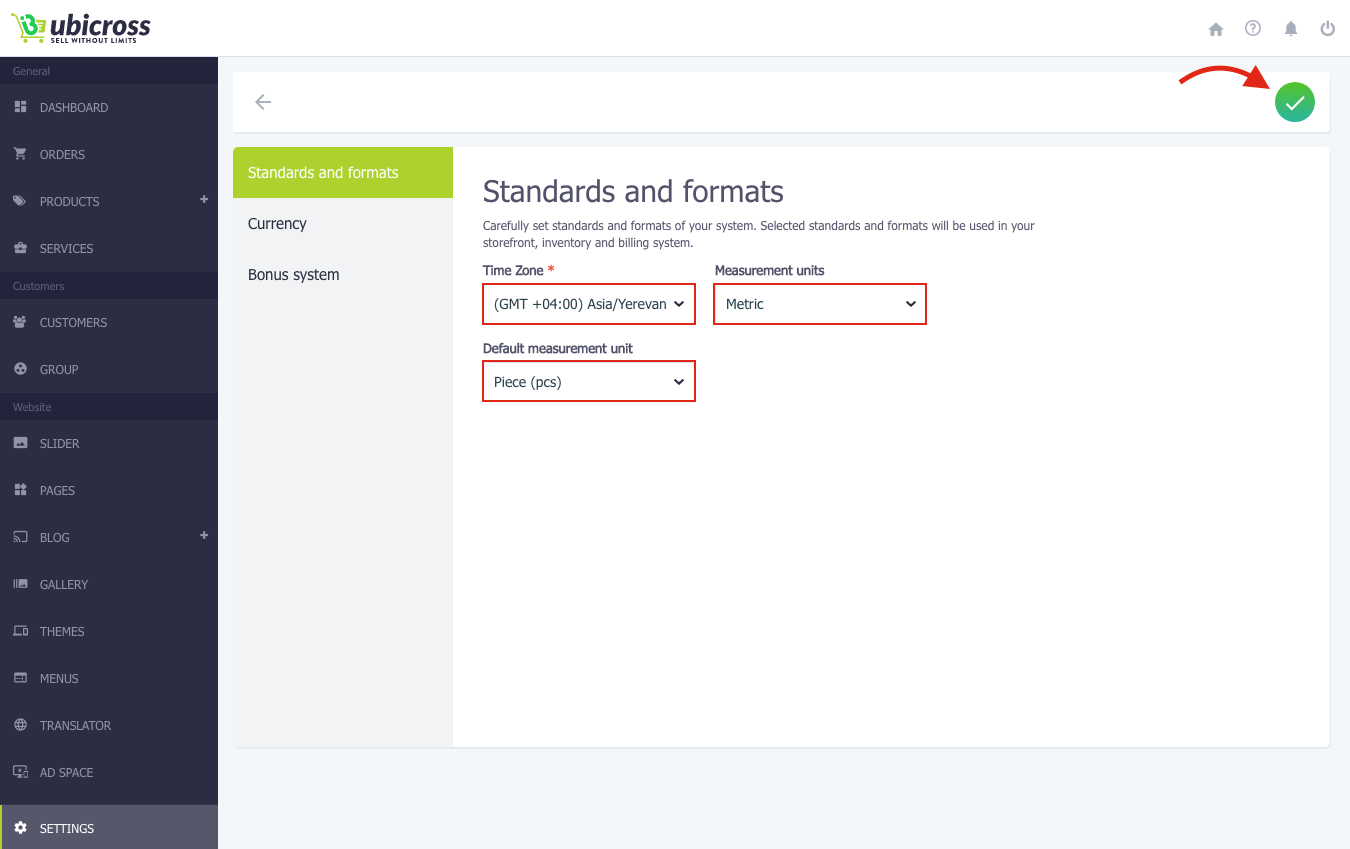
Currency
You can enable or disable multiple currencies, set default currency or set currency rates manually.
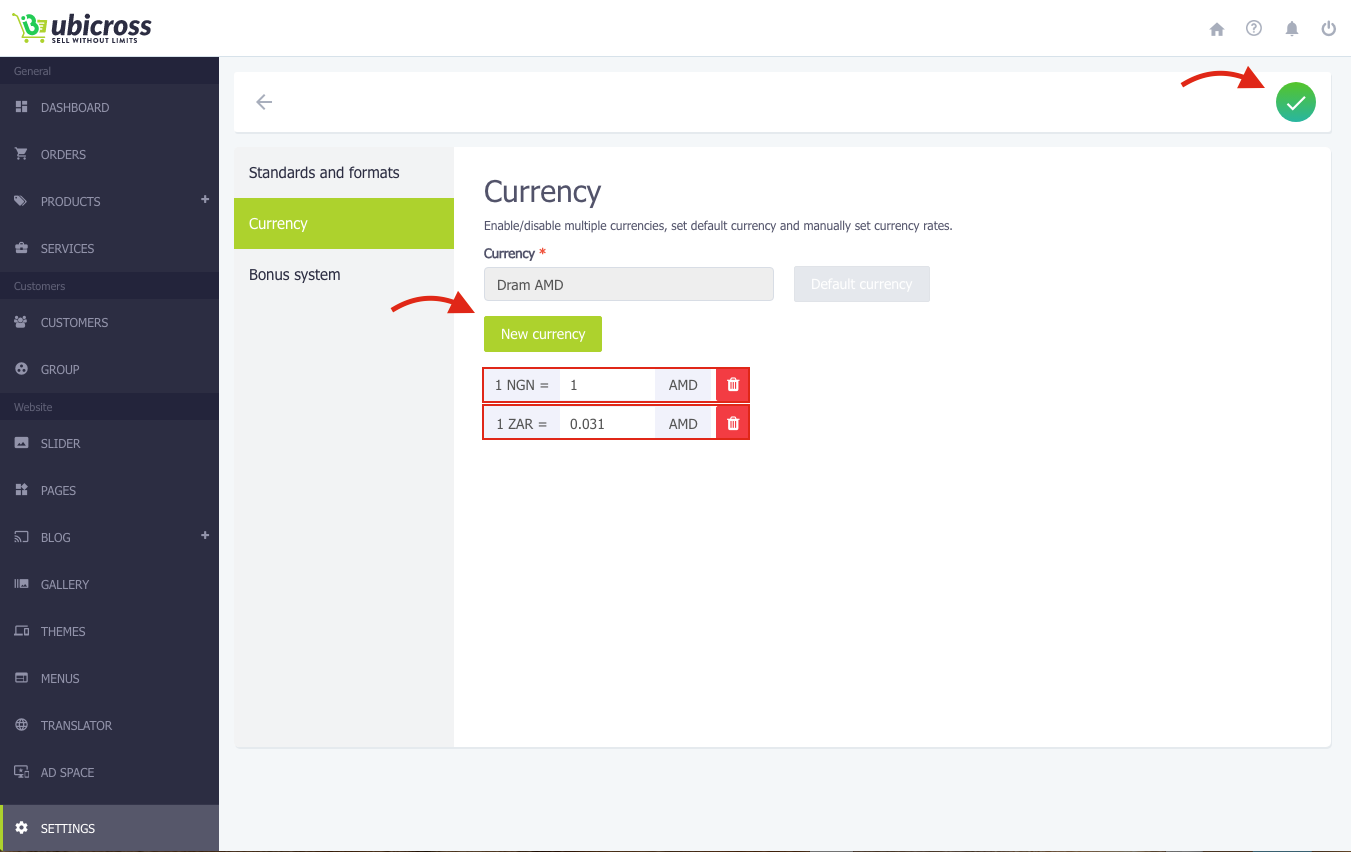
Bonus system
With Ubicross bonus system is an efficient way of turning store visitors into regular customers. The bonus system allows you to reward your customers for their loyalty and to give bonus points for each purchase they make.
You can read more about the bonus system in our Documentation.