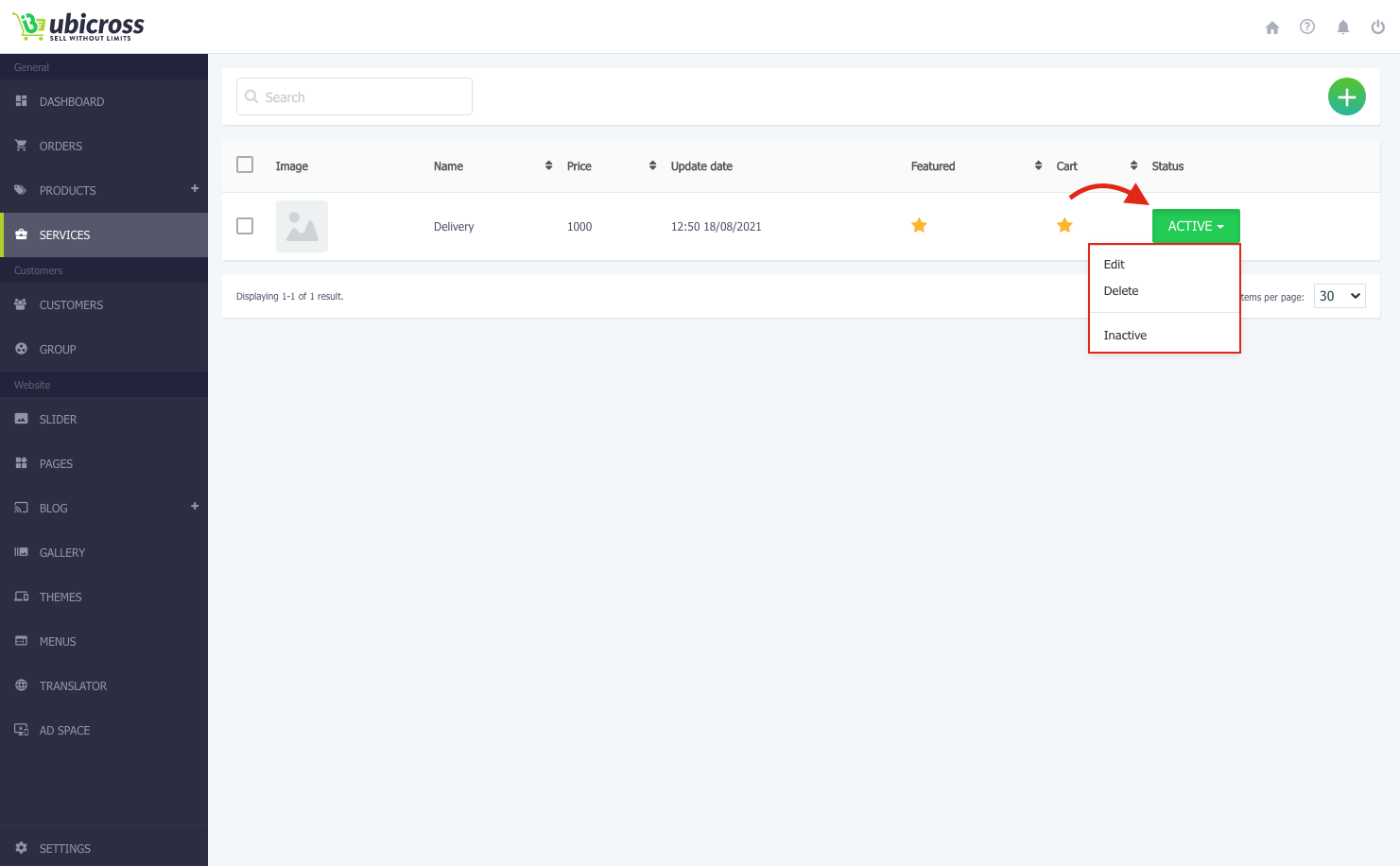SERVICES
In this section, you can add services such as delivery and special services.
To add Services
1. Login in your Ubicross admin panel
2. Select Services Section
3. To add service press Add button in the upper right part of the webpage.
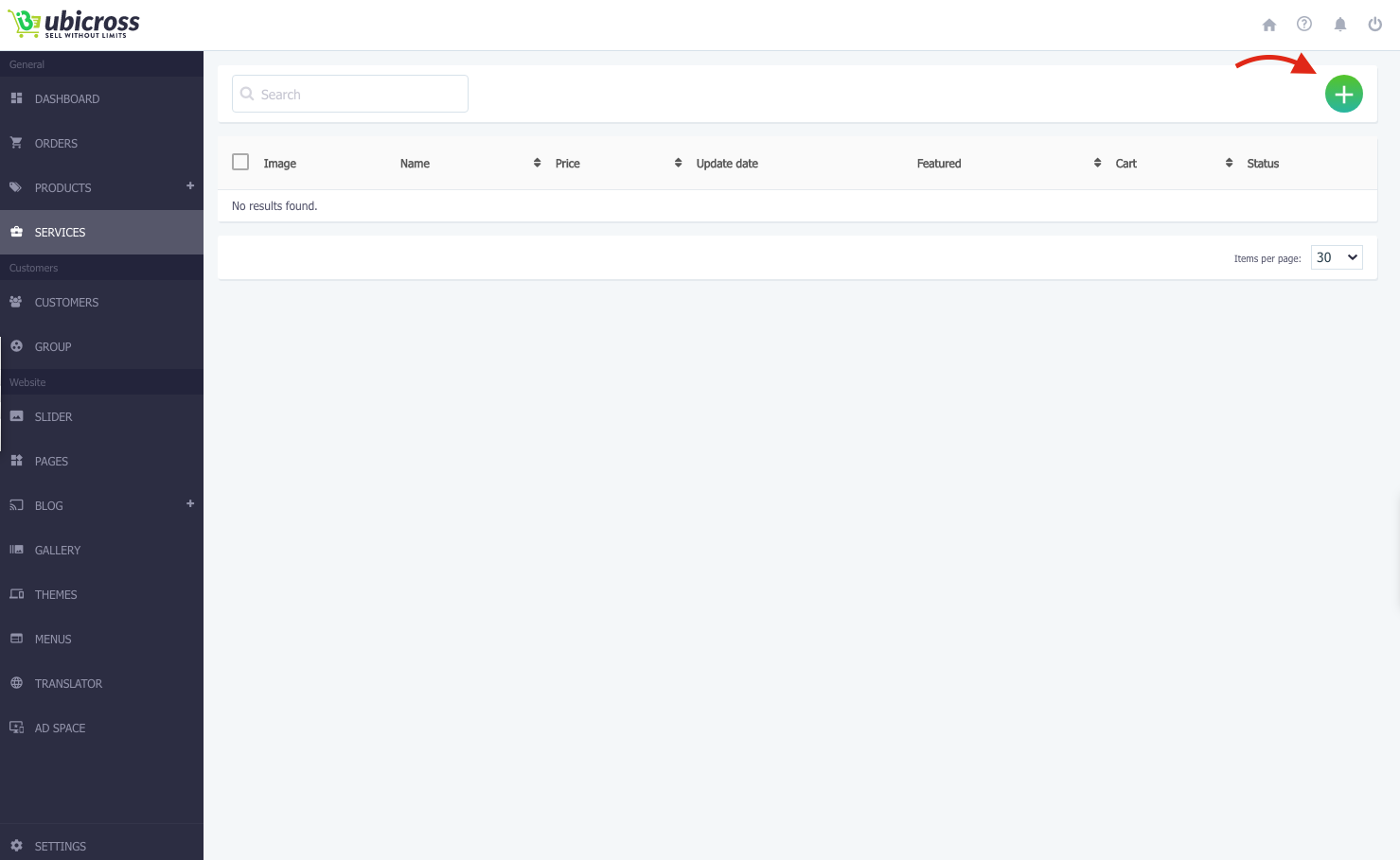
4. In the opened field fill in the name of the service, add some description. Also, you can add an image and price.
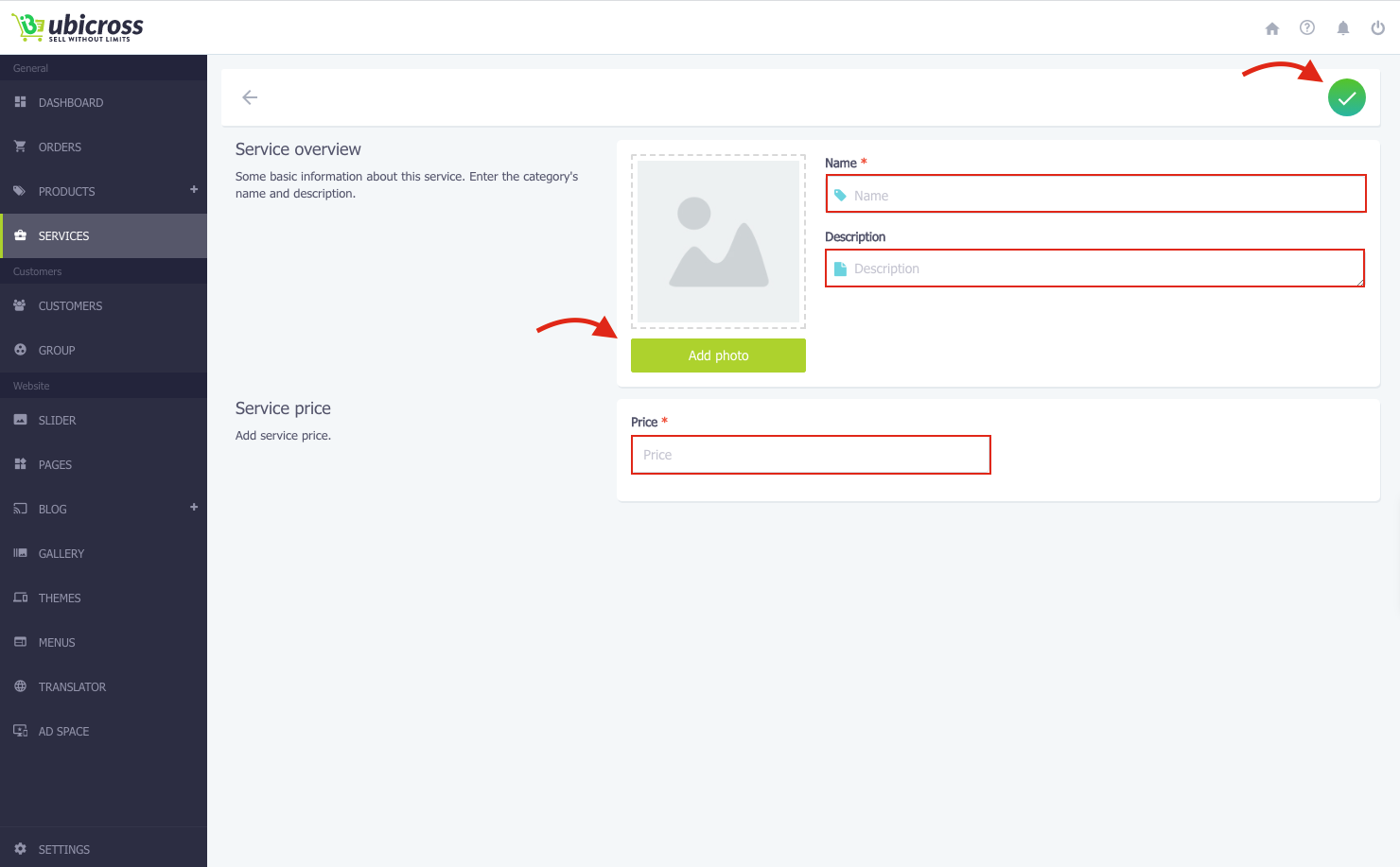
5. Click the yellow star button to add the service to the cart or to make it special.
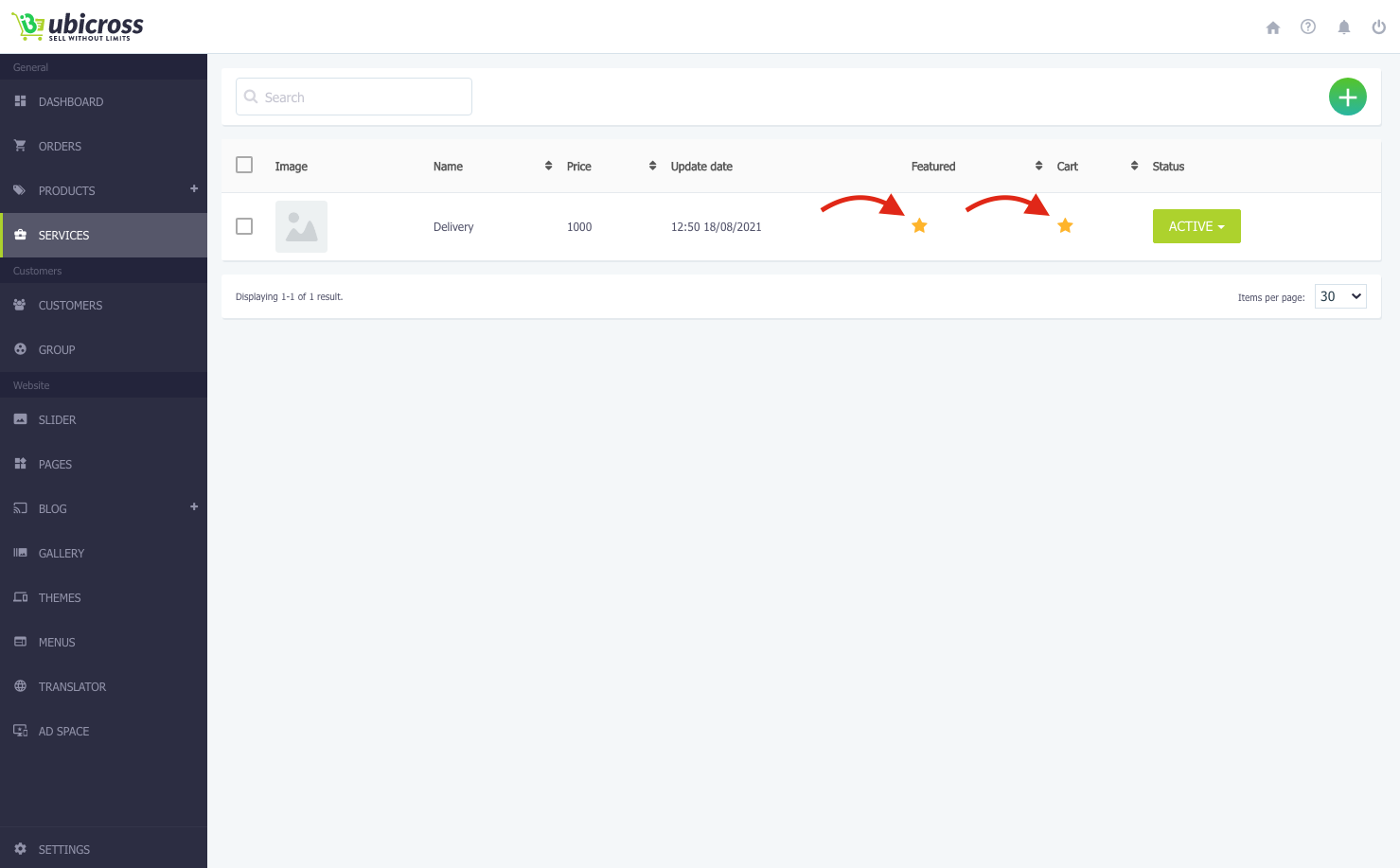
6. Also you can edit the service, inactivate it, or delete it.