Ubimarket synchronization
In this section you have the opportunity to connect your store with Ubimarket and automatically sync your Ubicross store products with your Ubimarket Store account. Once you turn on Ubimarket Synchronization for each product you will see the Ubimarket sync section where you can set options for that product.
What is Ubimarket?
Ubimarket is a product search engine where you can display your online store products for free and gain new customers from all over the world.
How to connect Ubicross store with Ubimarket?
1. You must register in Ubimarket with the following link https://ubimarket.am/
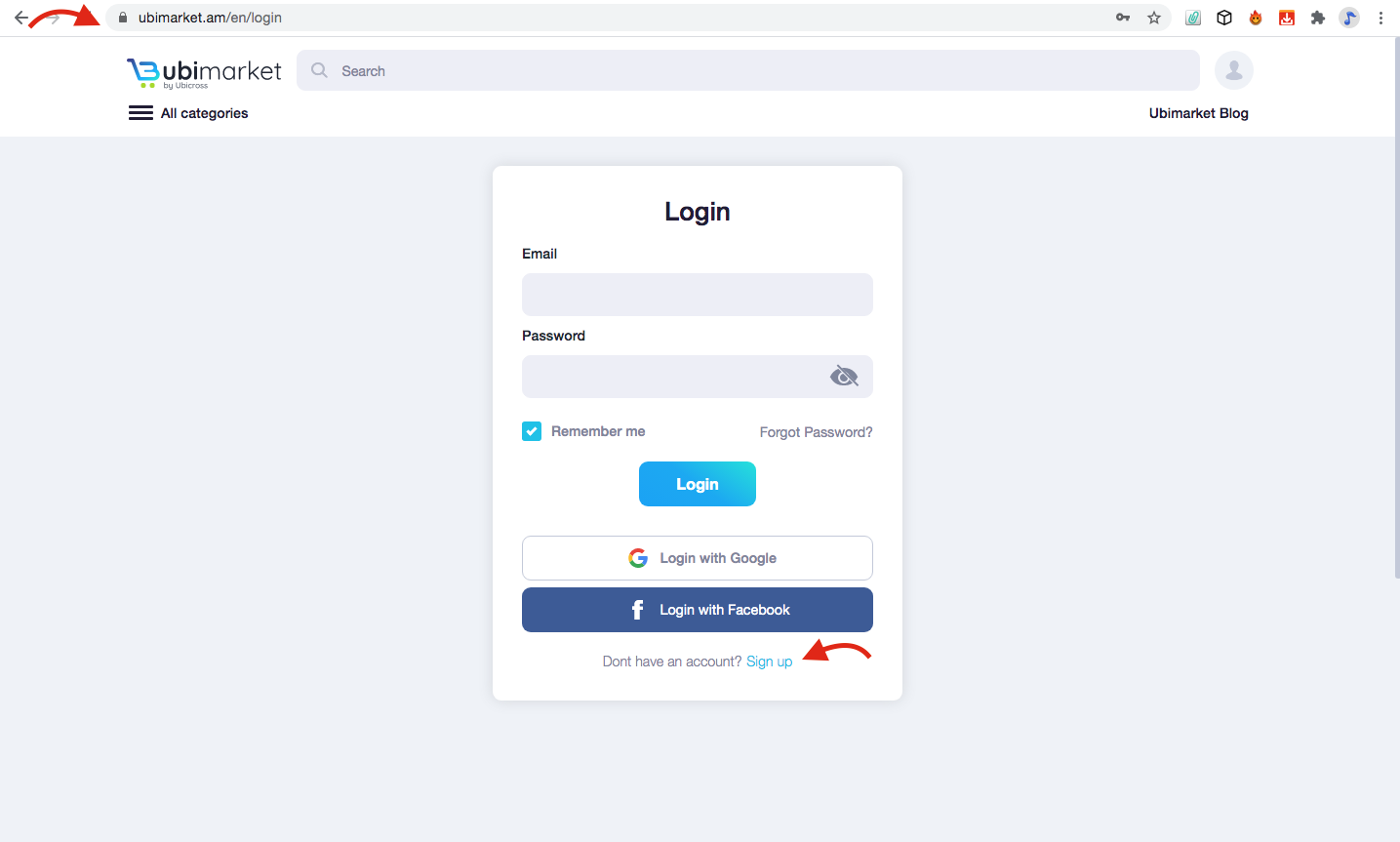
2. After registering, log in to your Ubicross admin panel
3. In the Settings section, select the Integration subsection
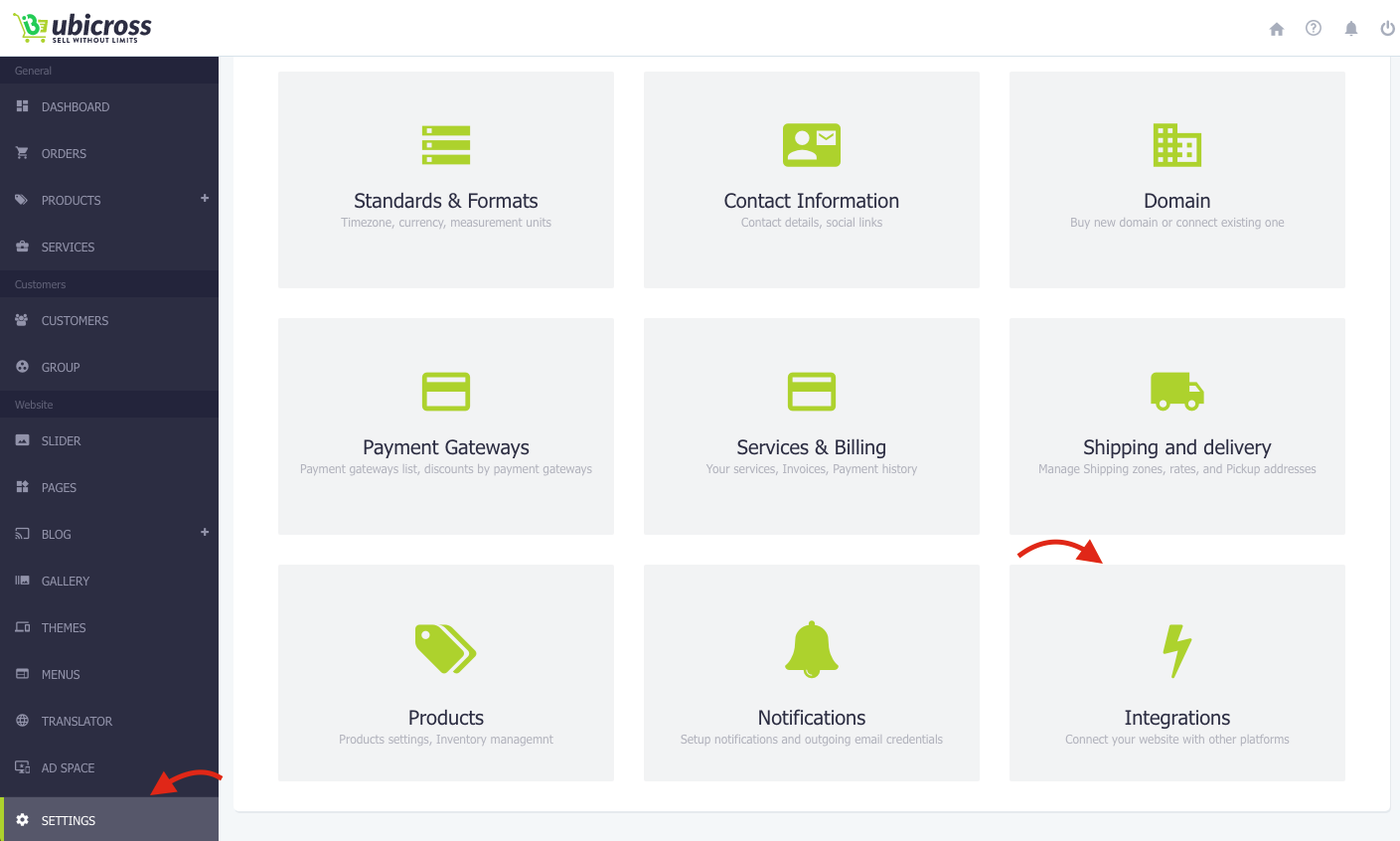
To activate the synchronization with Ubimarket, click on the activation button on the right.
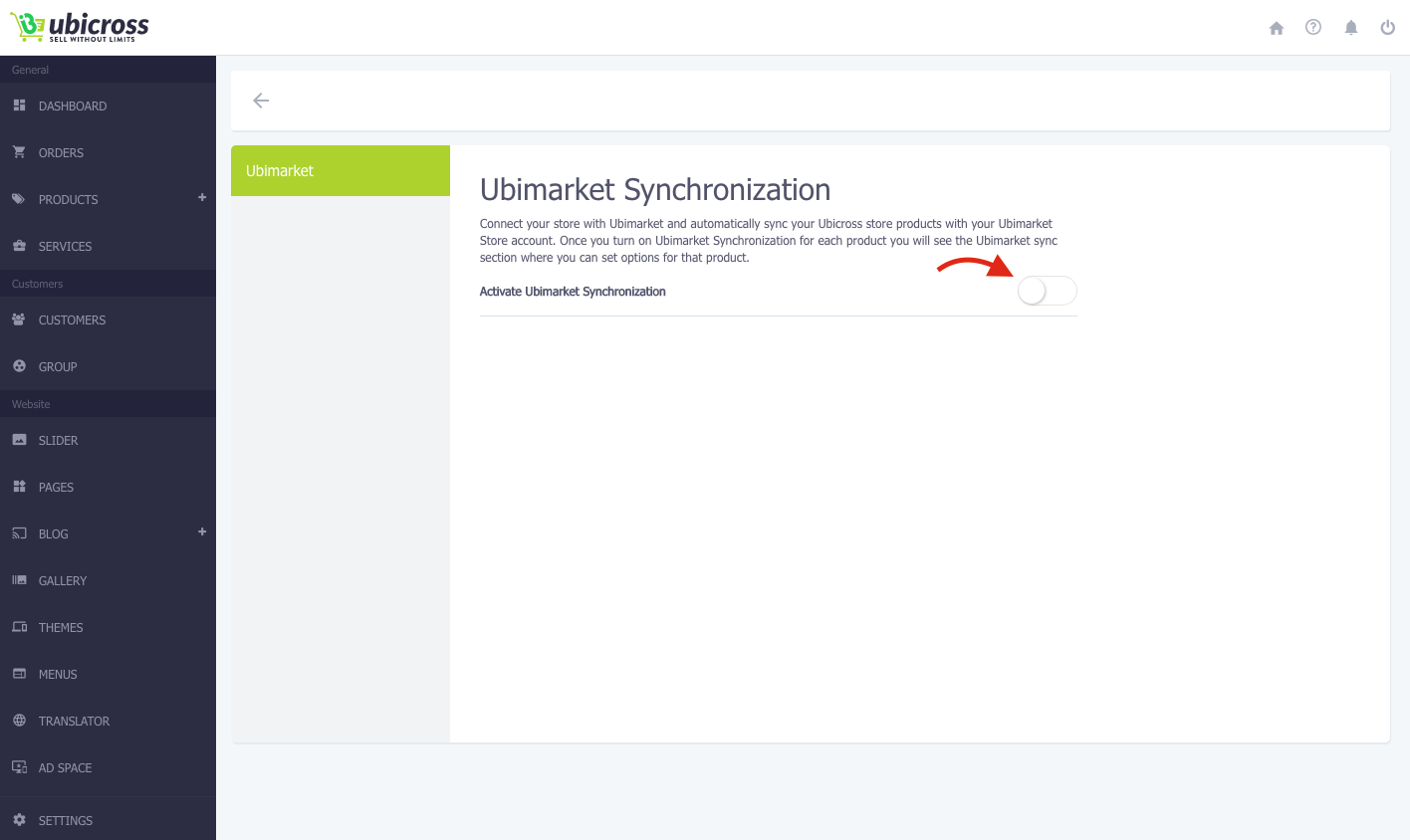
In the opened window, you will see the following fields that need to be filled:
Email and Token.
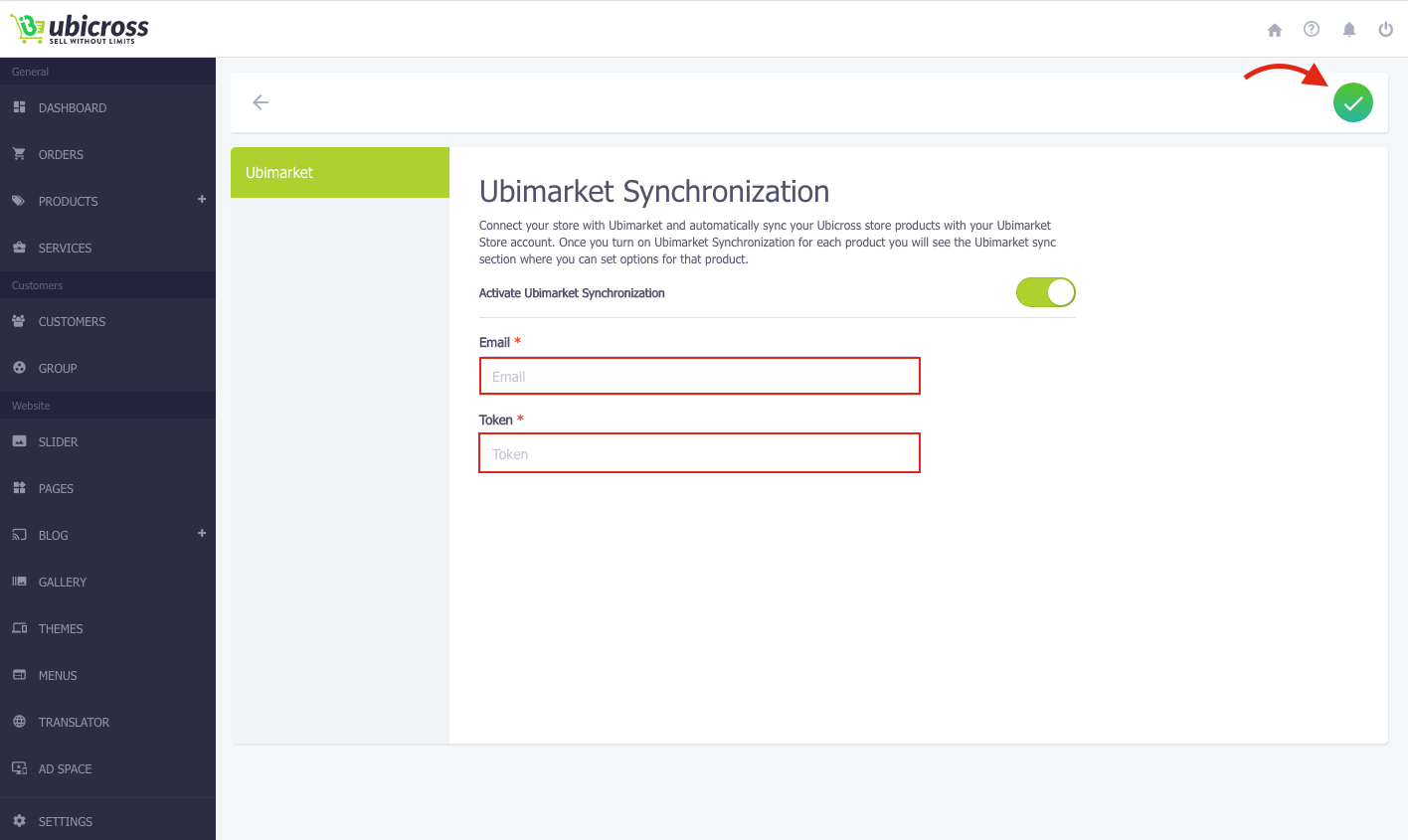
You must copy the token from the Settings section of your Ubimarket registration page, which is generated for each customer at the time of registration.
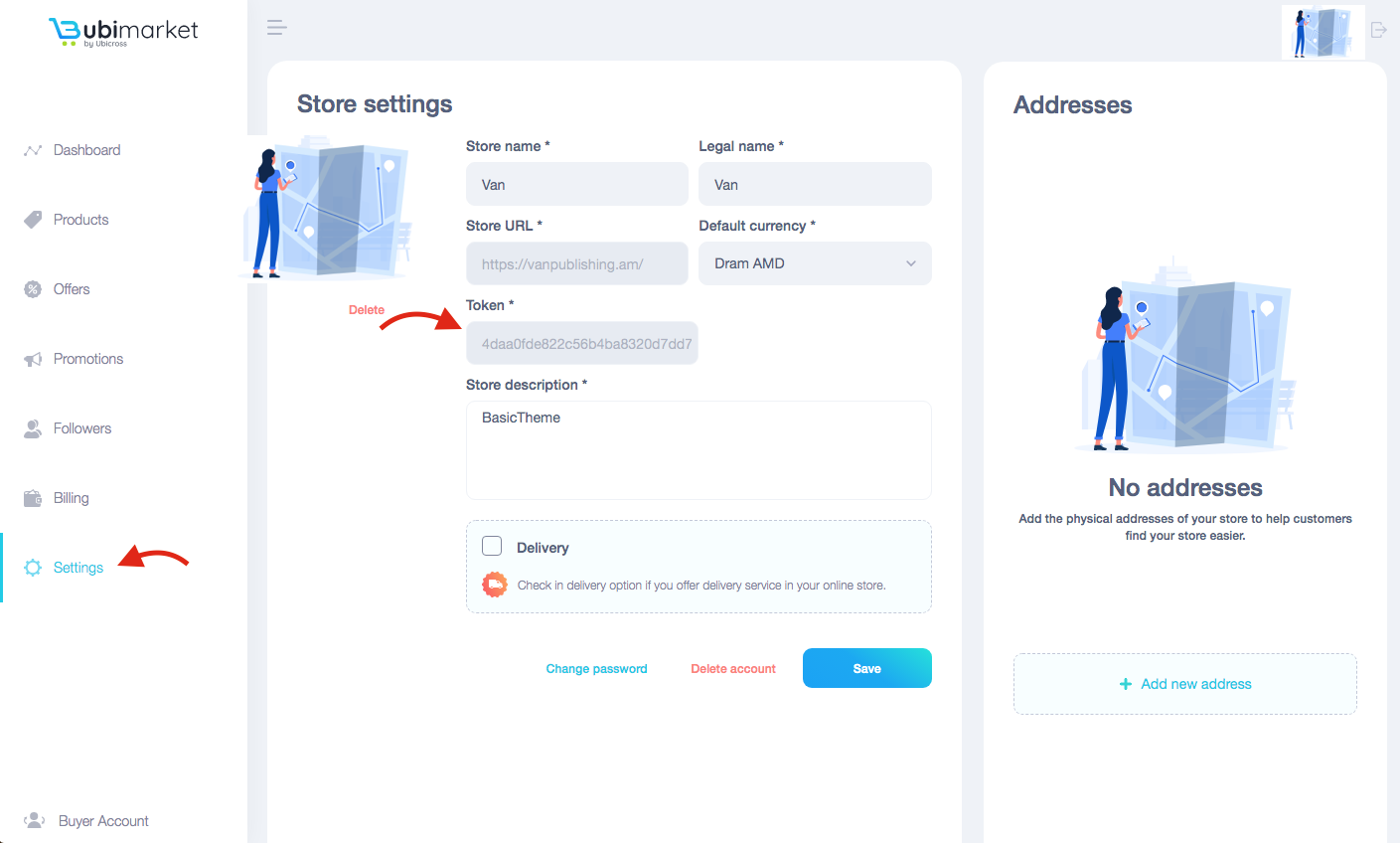
There are two ways to add your product to Ubimarket.
1. Edit each product and indicate the category or brand of the product.
2. Link collections or brands to Ubimarket, avoiding one by one operations.
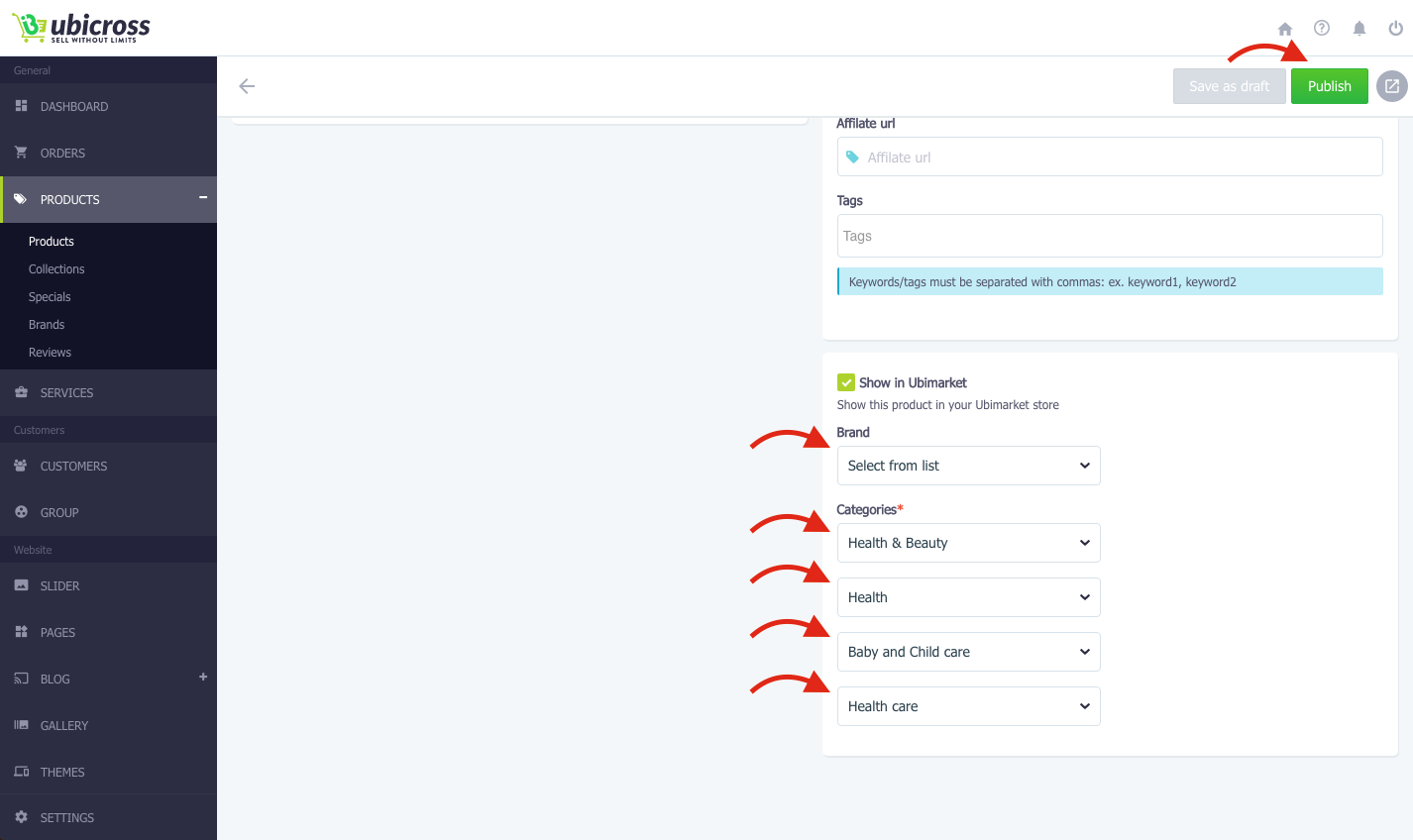
After activating the synchronization with Ubimarket, you will see the Display in Ubimarket window for each product. After selecting it, you will see the brand and categories section. To avoid mentioning the collection the product brands and collections one by one, you have the opportunity to link the brand and the collection to Ubimarket. You can also link products separately.
2. In order not to choose a section or brand for each product separately, you have the opportunity to connect the section and the brand with Ubimarket.
To connect the collection with Ubimarket you need:
1.Edit the collection
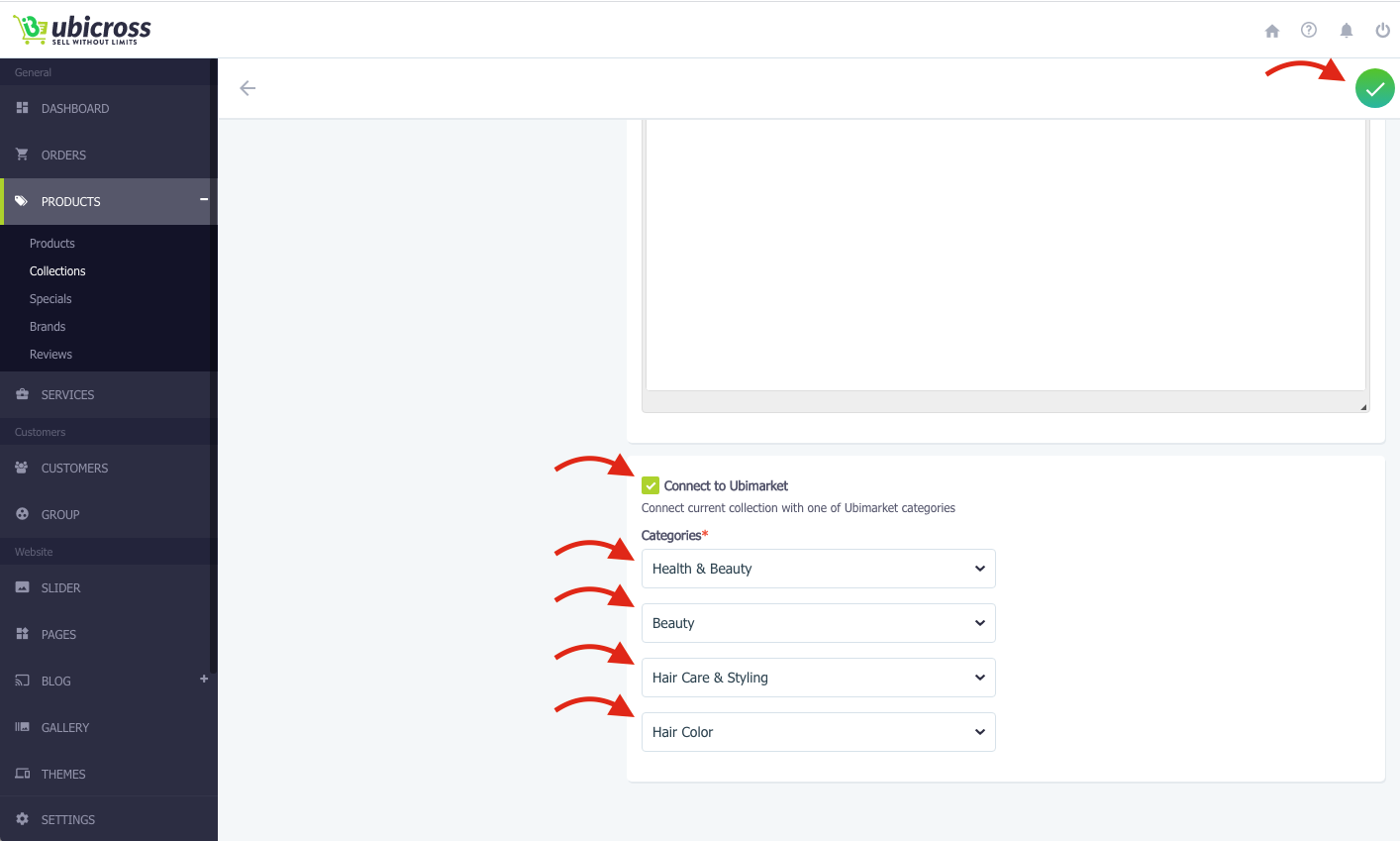
2.Activate the Connect to Ubimarket button and select the sections.
To connect a brand with Ubimarket you need:
1.Edit the Brand.
2. Activate the Connect to Ubimarket button.
If your product does not belong to any brand, do not mention anything. Only specify the section so that the product appears in the relevant section.
Click the Save button and your product will appear in Ubimarket.
Product description in Ubicross is a must for Ubimarket.