
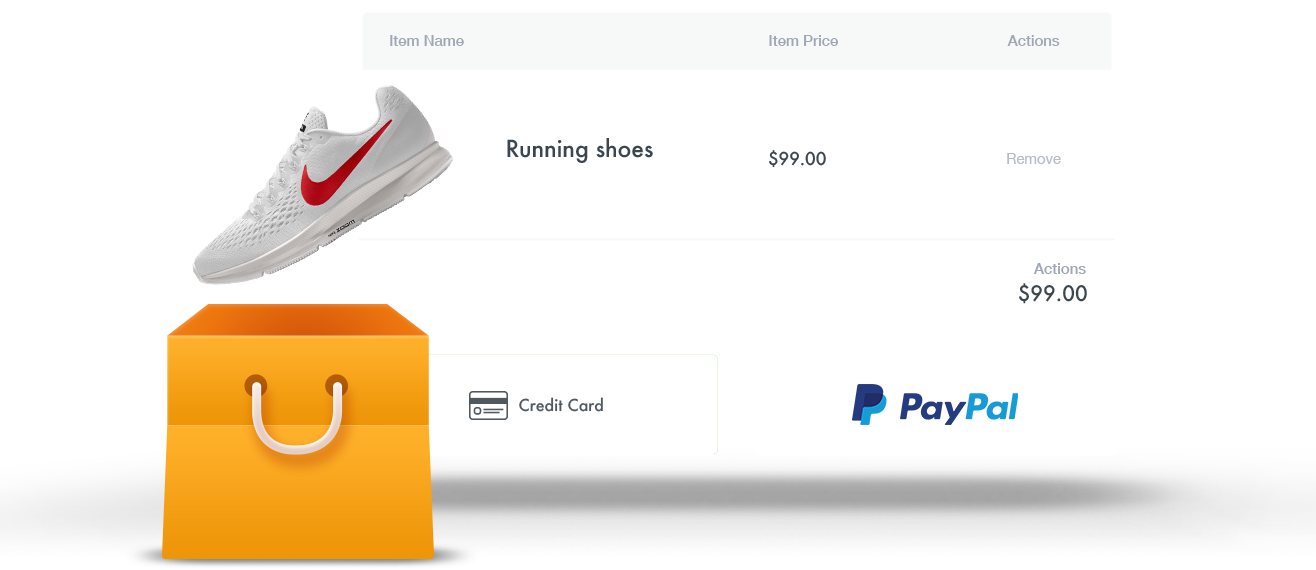
Check if your store name is available
Learn how to find perfect store name.Yes! Your Name is available. Register it before someone else does.

Ubicross is an automated system for creating ecommerce websites, which includes core functionality for product presentation, customer service management, and online payment acceptance. When you sign up, Ubicross automatically creates the main components of your personal website, after which you only need to add your products, connect domain, set your store settings and all. You will have your own online shop, where you can sell around the world 24 hours a day.
Tools to start an online business

Accept payments
Ubicross integrates with the leading payment solutions on the market. Choose from Paypal, Skrill and more.
Shopping Cart
Easily add shopping cart to your store and accept Visa, MasterCard, Discover, and American Express with 100% commission-free.
Dashboard
Your sales, orders, and store visit numbers are always under the hand to help you to be informed about your business activity.
Multi-language
You can always translate you online store theme, checkout, email communications, etc, in any language to suit your needs.
SEO tags for product
All Ubicross stores are build with best SEO standards. You can customize H1, title, meta tags, and meta descriptions of your online store yourself.
Free blogging platform
All Ubicross plans include full featured, free blogging tools for creating and publishing articles for free, with a reasonable amount of customization.Ubicross integrations
Use Ubicross integrations to power up your website and boost your business.

Advertise your store at Ubimarket and meet customized customers.

Analyze and measure user interaction of your Ubicross online store.

Accept PayPal paymnets through your shopping cart.

Your users can sign in to your website with their Facebook accounts.
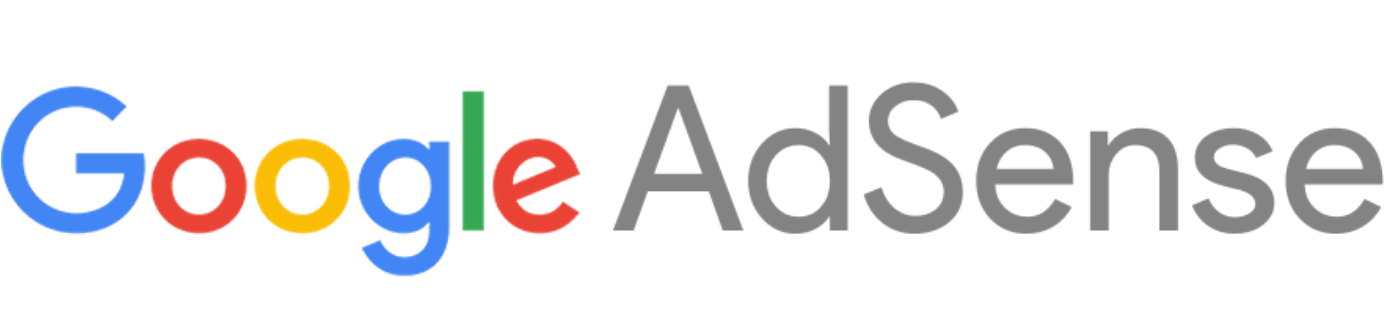
With Google AdSense app you can monetize your webiste traffic.

tawk.to lets you monitor and chat with visitors on your website.
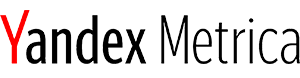
Watch how people engage with your online store.

Accept credit card payments through ArCa online POS.

Advertize your products in vacharvume.am with just one click.

Accept payments when selling your products online with Idram.

Allow your users to sign in to your website using their VK accounts.

Your customers can sign in to your website using Instagram accounts.
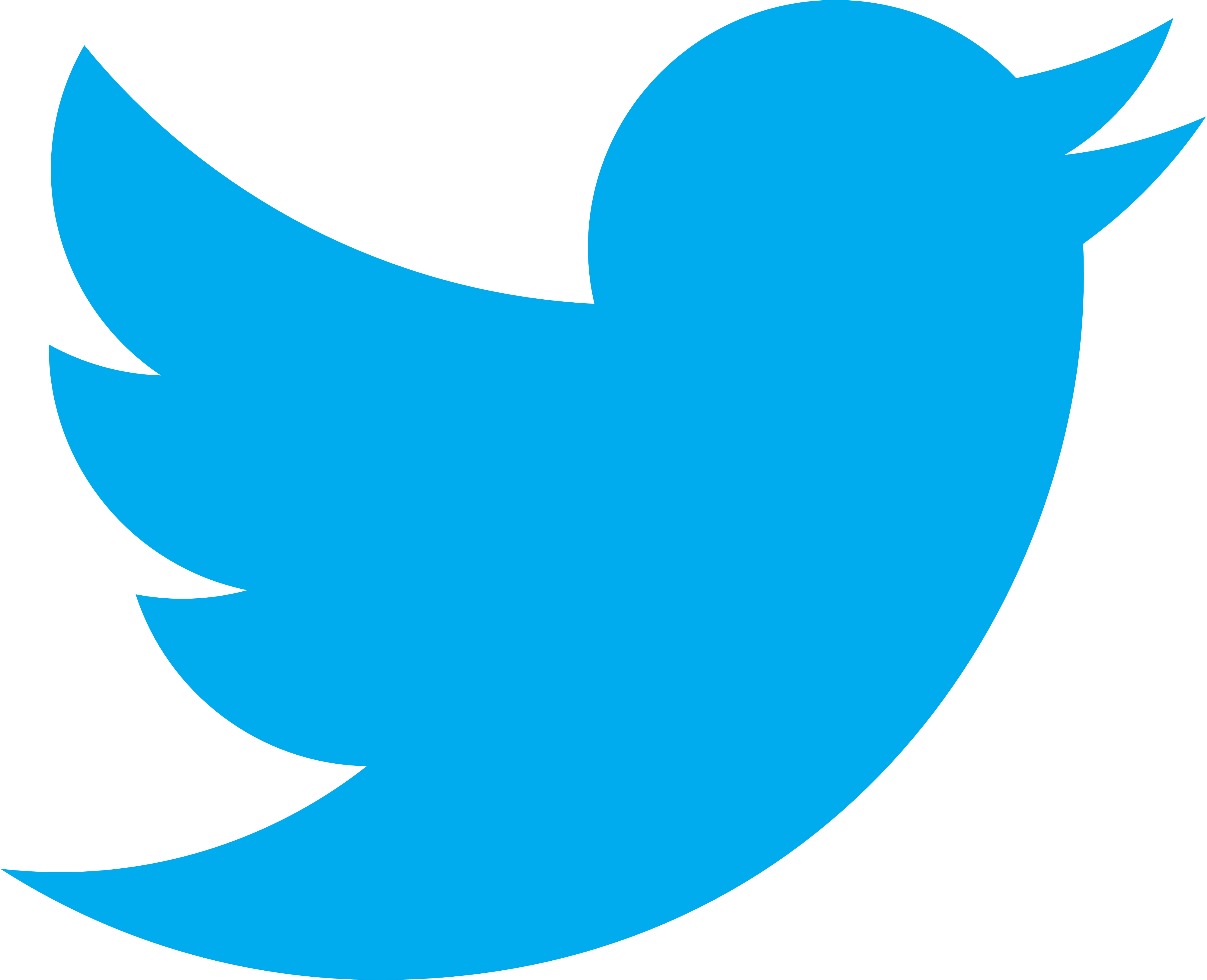
Allow your users to sign in to your website using their Twitter accounts.

Integrate Messenger customer chat into your website.

Paystack offers everything you need to accept payments.

Experience fast and secure online payments with South Africa’s leading payment gateway.

Start growing your business with Mollie Payments: Accept payments in 15 minutes through all leading payment methods.
Questions? We’ve got answers.
You don’t learn everything in life by reading a manual. So, if you have questions about Ubicross products, services, implementation, getting started, or anything else, please ask us. Our highly trained staff is ready to help.
Contact Us