BRAND
In this section, you can categorize your products by brands. This helps the customer to find the classified products easily.
How to create a brand?
To create a brand:
1. Log in to your "Administrator" page
2. Select the "Products" section from the main menu and choose Brands subsection.
3. Click the "Add" button in the upper right corner.
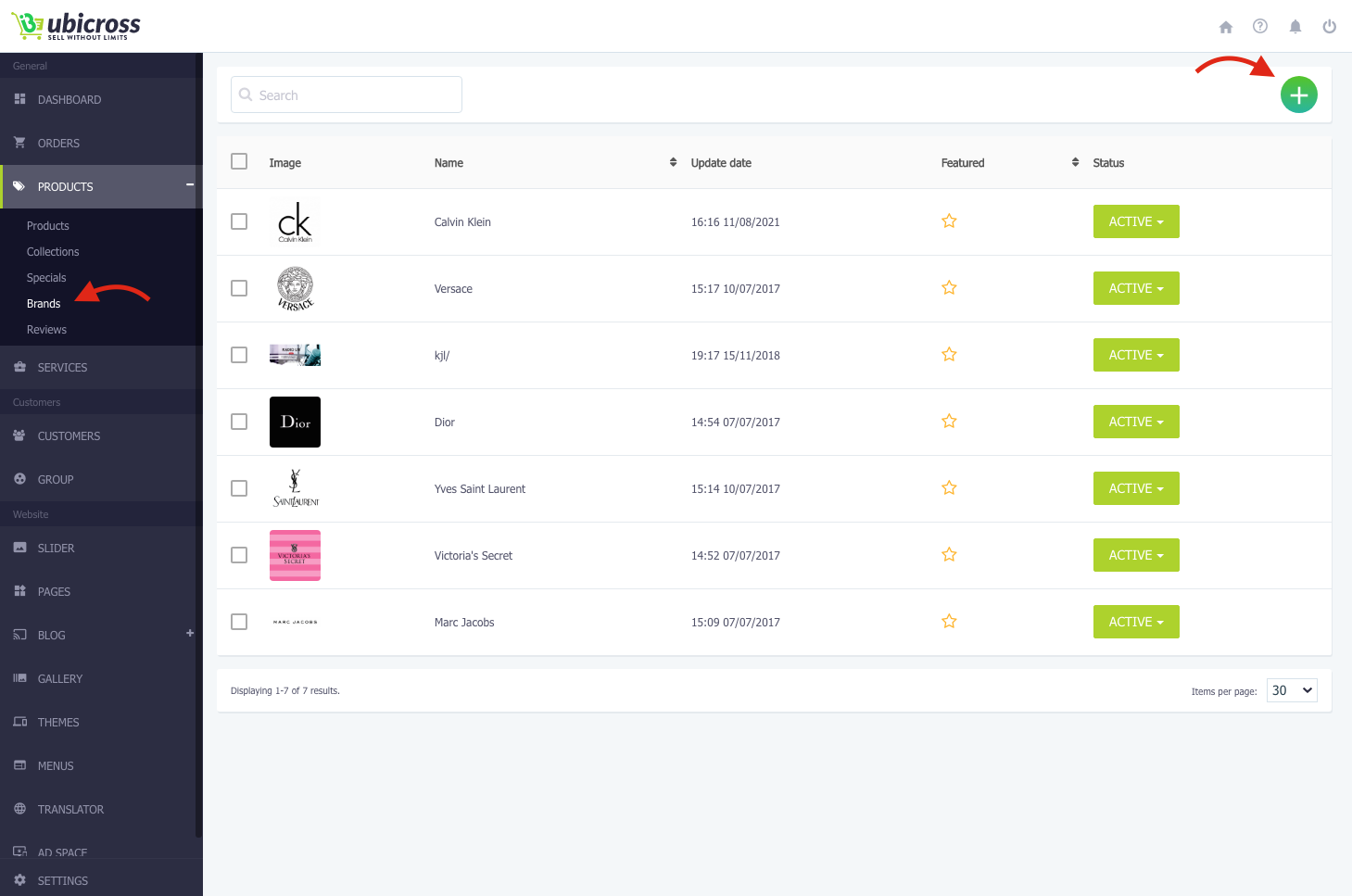
4. In the opened window fill in the brand name and click "Add photo" button to add a picture.
* The brand you added will be added to the menu section automatically.
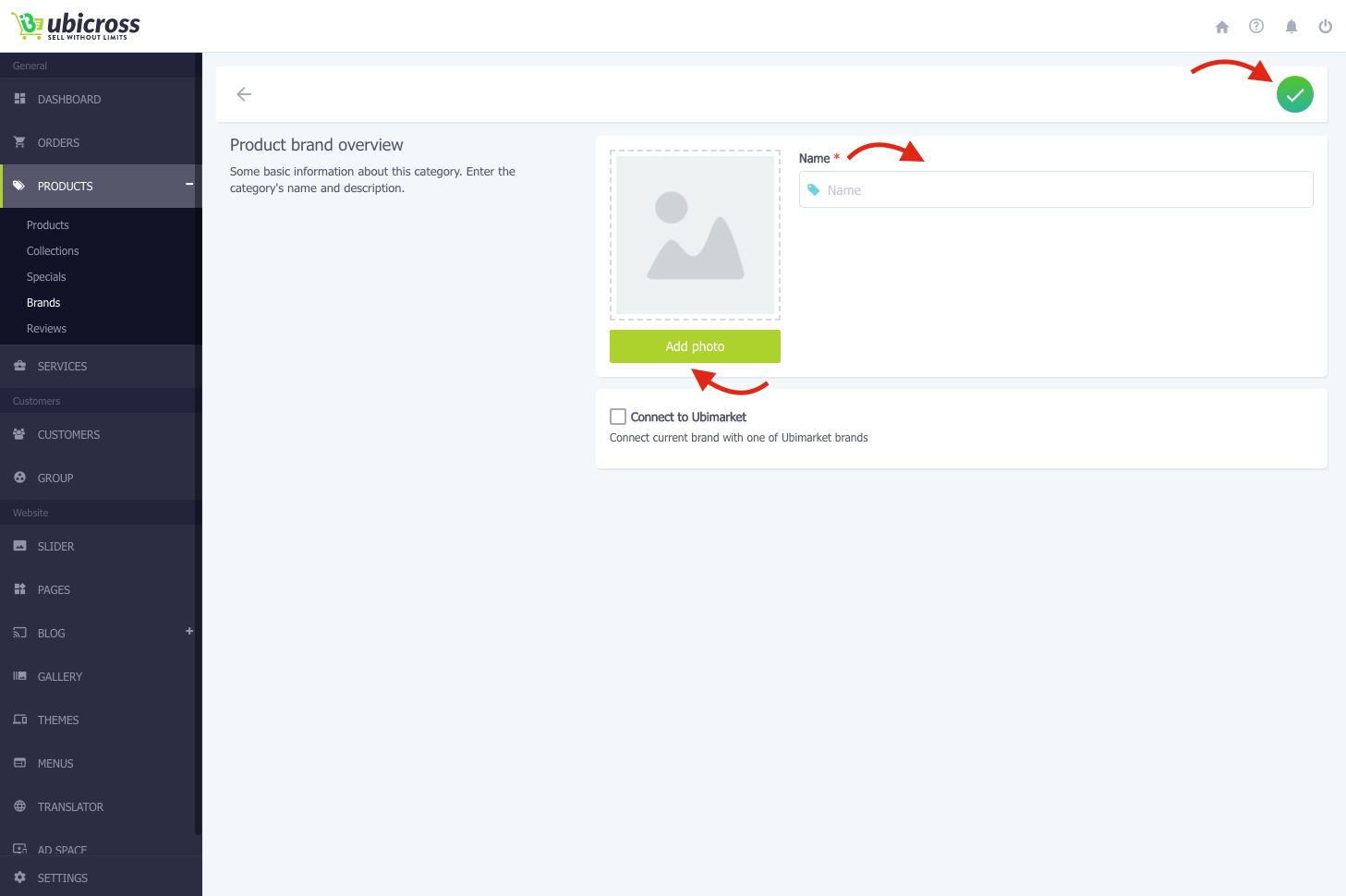
Add a product to the created brand
You can add a product to the brand you created
To add a product:
1. Click the "Add" button in the upper right corner.
2. In the opened window fill in the required information about the product. Choose the brand and the collection then click the "Save" button. The added product will appear in the brand you’ve chosen.
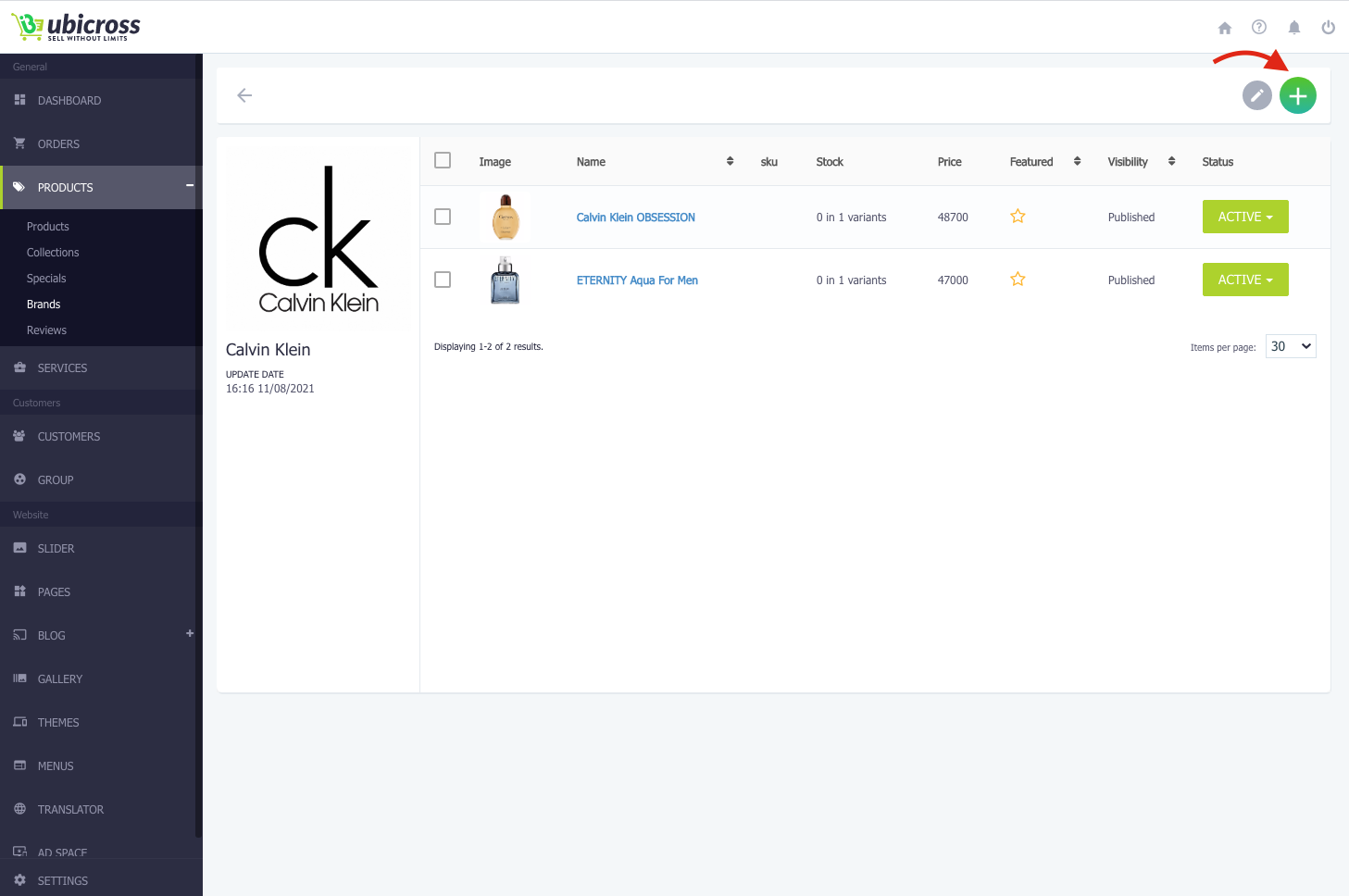
3. You can edit, delete or make the created brand special by clicking green "Active" button on the right.
* Deleting a brand, be sure that you want to delete it completely, as all its content will be deleted too.