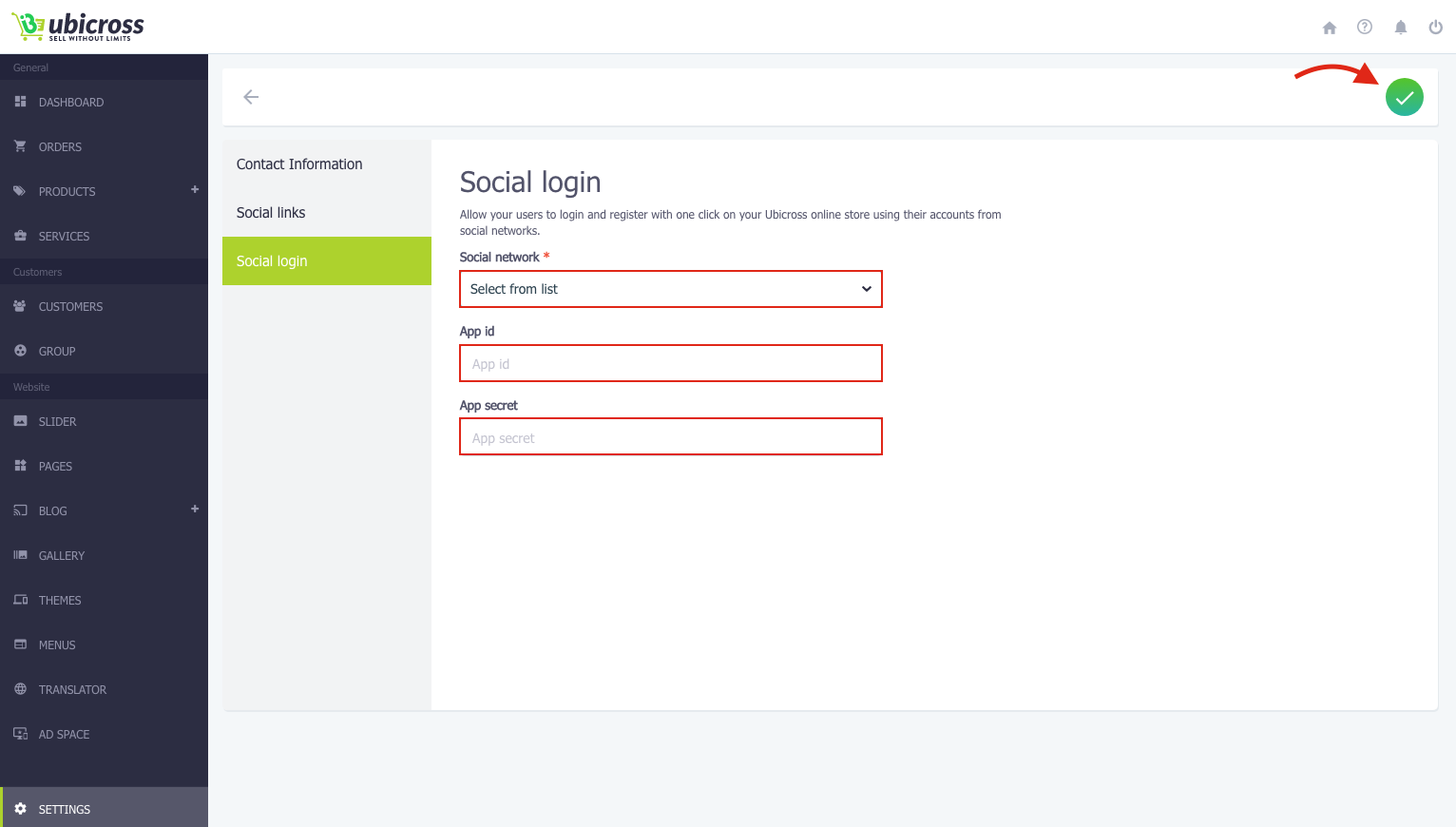Contact information
Adding data, such as your address and phone number may help with search engine rankings and
local search.
To add contact information:
1. Log in to your admin panel
2. In the Settings section, select the Contact Information subsection.
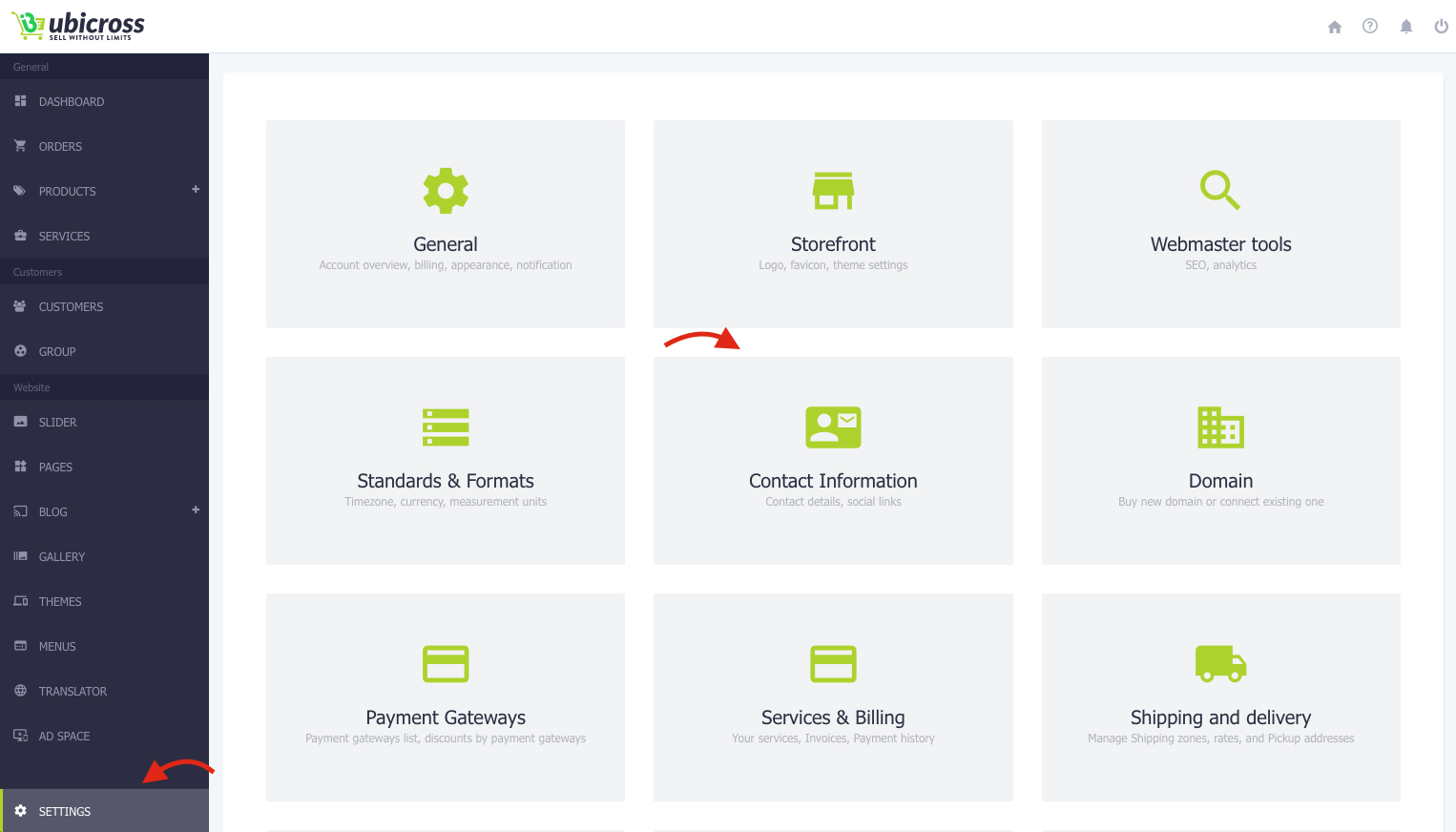
In the Contact information section you need to fill in contact E-mail address, legal name of business, country, phone, fax and other necessary information.
You can mark your address or addresses on the map on the left.
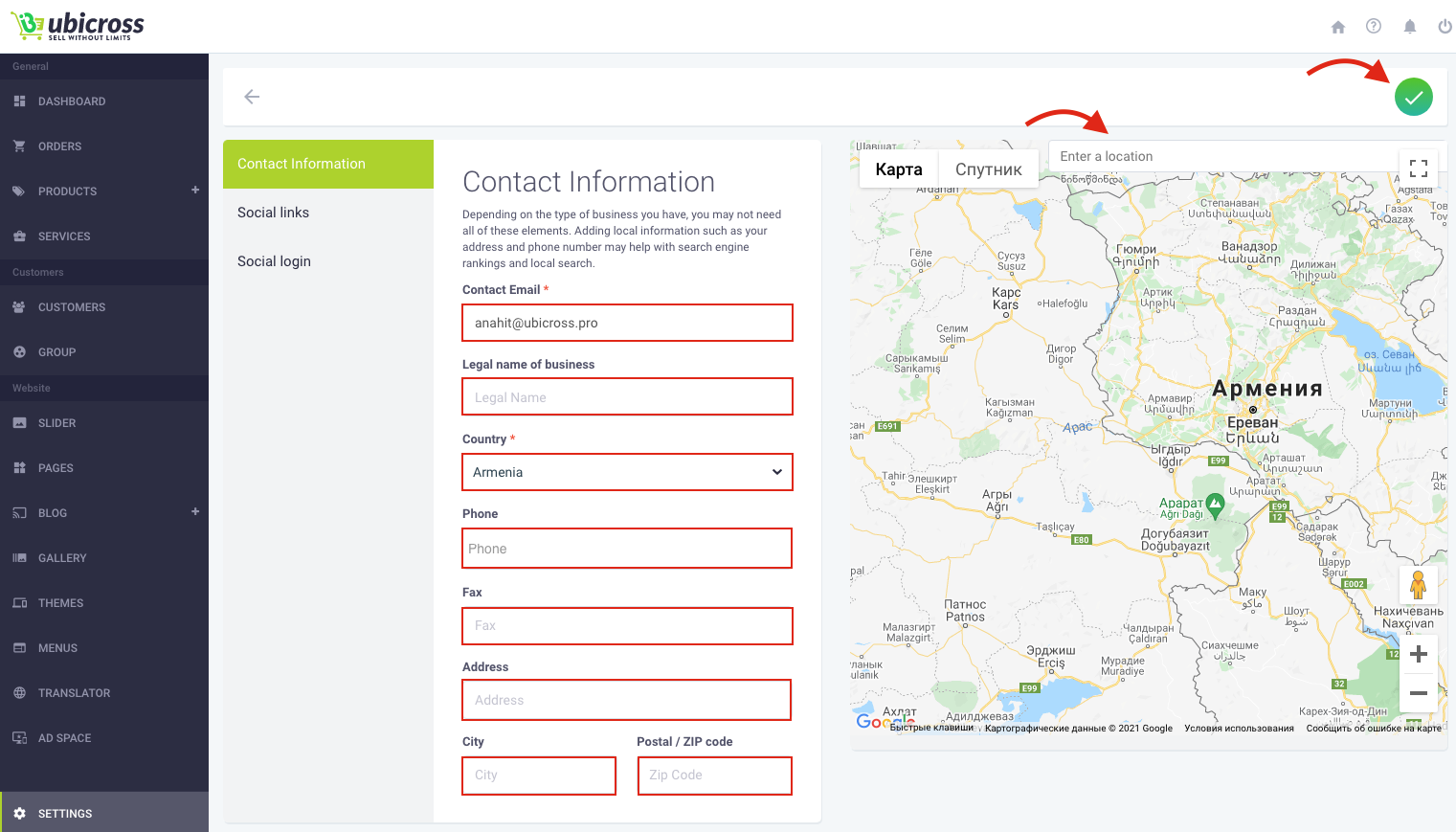
Social links
Your website is a great place to list all of your social media channels in one place .
You can add the links of your Facebook, Instagram, Tweeter, Youtube, Google accounts on your website.
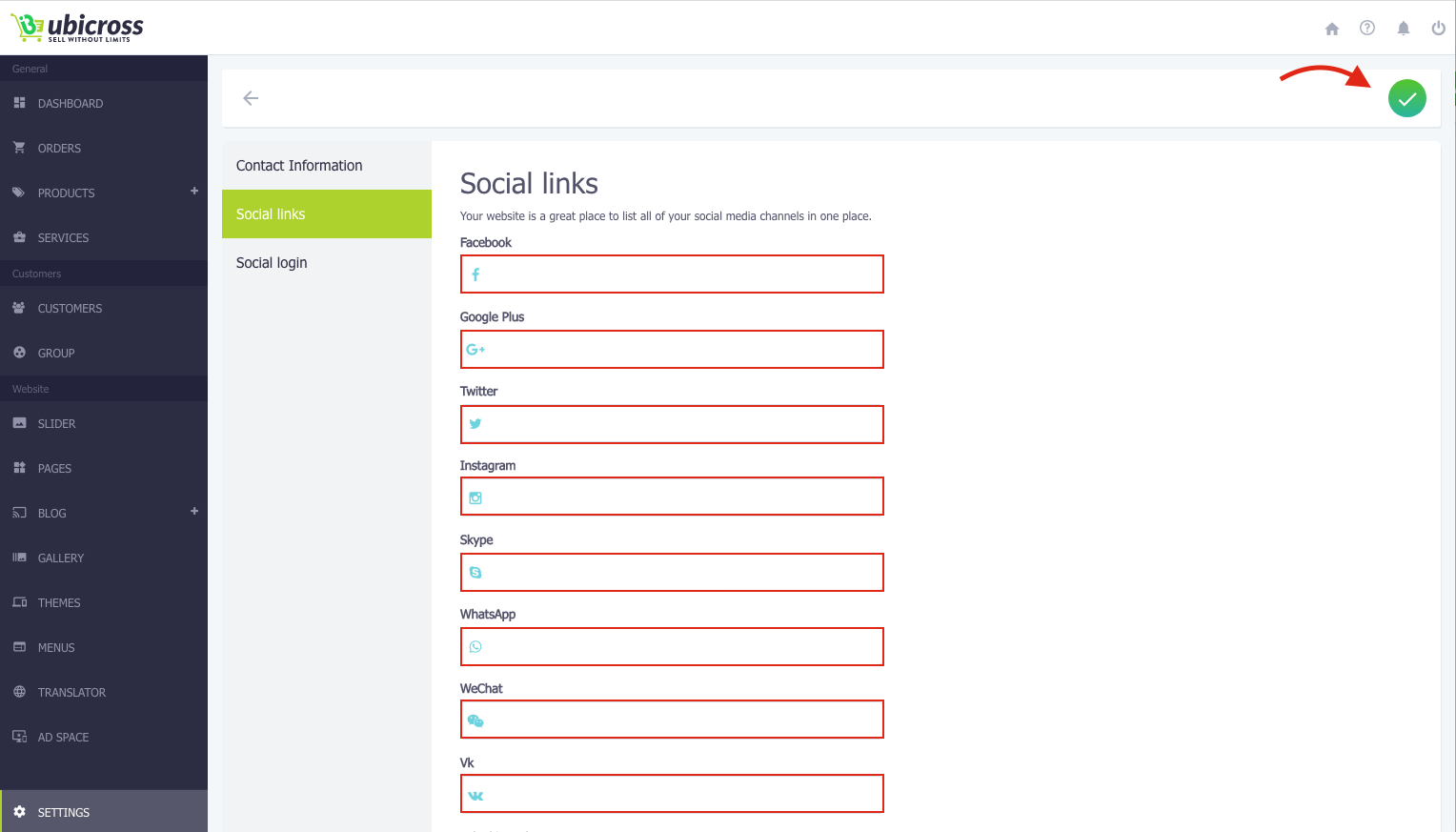
Social login
Allow your users to login and register with one click on your Ubicross online store using their social media accounts.
Select the social network you need from the suggested list.
Using the social network accounts fill in the App ID և App secret data in the relevant fields and click the Save button.